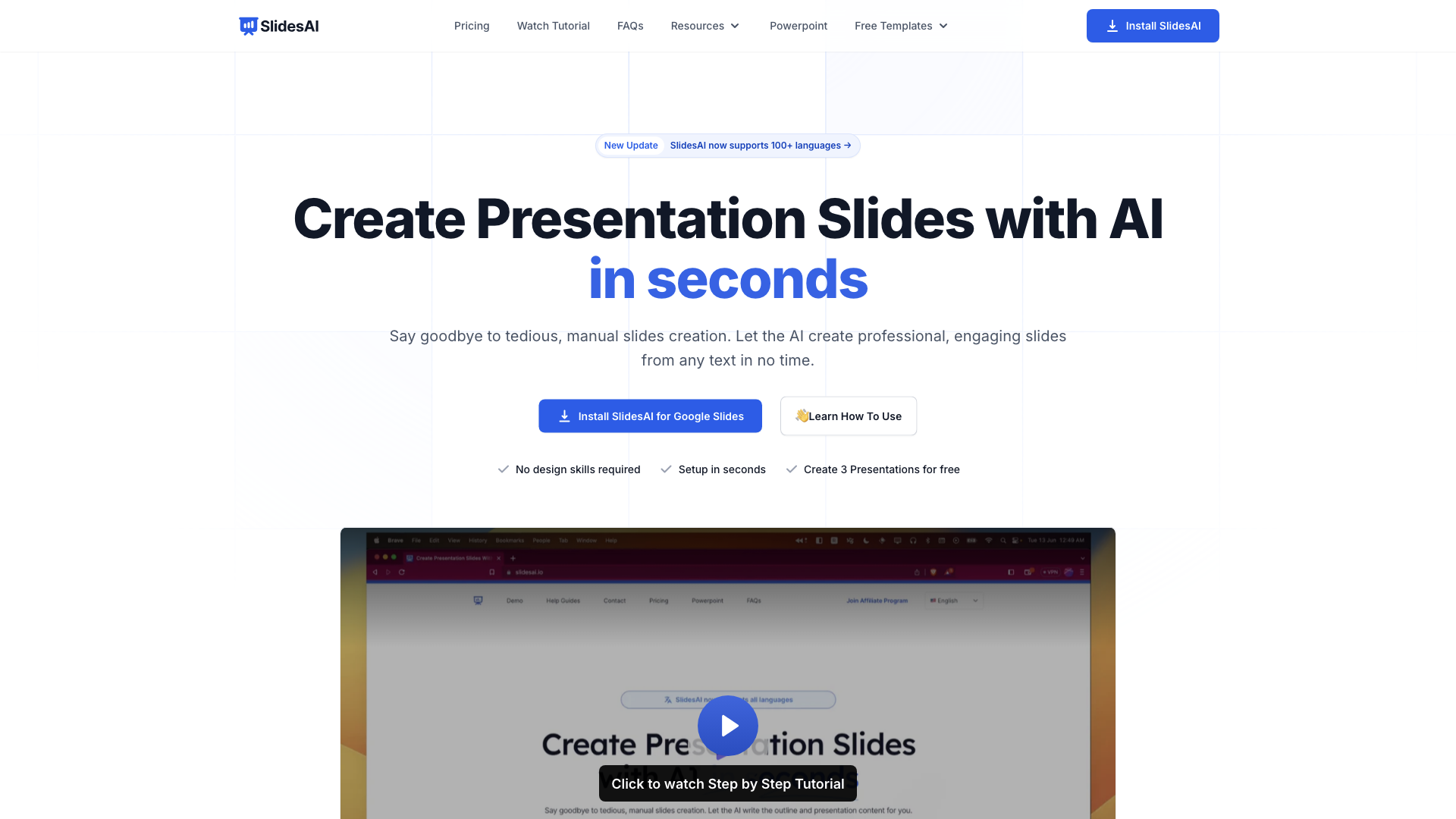What is SlidesAI?
SlidesAI is an AI-powered tool that transforms your text into professional, engaging presentations in seconds. No design skills? No problem! Just paste your text, and SlidesAI will handle the rest.
Features
-
Text to Presentation: Feed in your text, and SlidesAI will automatically generate a polished presentation.
-
Topic to Presentation: Tell SlidesAI your topic, and it will create a presentation framework for you. (This feature is currently in limited beta.)
-
AI-Powered Image Generation: Describe your vision, and SlidesAI will conjure up the perfect images to complement your slides.
-
Citation Search: Need to cite your sources? SlidesAI can help you find the right citations for your content.
-
Icon Library: Choose from a vast library of icons to add visual interest to your slides.
-
Premium Stock Images: Access a library of 1.5 million high-quality stock images to elevate your presentations.
-
Video Export (Coming Soon): Turn your presentations into shareable videos with ease.
-
Paraphrasing: Reword sentences to make your presentations more engaging and unique.
How to Use SlidesAI
-
Install SlidesAI: Head to the Google Workspace Marketplace and install SlidesAI.
-
Open Google Slides: Launch your Google Slides presentation.
-
Access SlidesAI: Click on "Extensions" > "SlidesAI.io" > "Generate Slides."
-
Paste Your Text: Enter your text into the SlidesAI interface.
-
Customize: Adjust colors, fonts, and other design elements to match your brand or style.
-
Generate: Click "Generate Slides" and watch SlidesAI work its magic.
Pricing
SlidesAI offers flexible pricing plans to suit your needs:
-
Basic: £0.00/month (3 presentations/month, 2500 character input/presentation, 10 AI credits/month, 1 video export/month)
-
Pro: £7.84/month (10 presentations/month, 6000 character input/presentation, 50 AI credits/month, 10 video exports/month)
-
Premium: £15.68/month (Unlimited presentations, 12000 character input/presentation, 100 AI credits/month, 20 video exports/month)
Comments
Let's be real, creating presentations is a soul-crushing chore. SlidesAI is like a magic wand that banishes the tedium. Finally, a tool that understands that my time is valuable (unlike those other presentation apps that make you feel like you're back in middle school).
Helpful Tips
-
Start with a clear outline: Before you paste your text into SlidesAI, make sure you have a solid outline of your presentation. This will help SlidesAI generate a more organized and coherent presentation.
-
Use high-quality images: SlidesAI's AI-powered image generation is pretty impressive, but don't be afraid to use your own high-quality images to make your presentations even more impactful.
-
Customize, customize, customize: Don't be afraid to tweak SlidesAI's default settings to create a presentation that truly reflects your brand or style.
Frequently Asked Questions
Do I need a Google Workspace account to use SlidesAI?
Nope! You can use SlidesAI with a regular Gmail account.
How do I cancel my subscription?
Head to the "Your Account" tab and follow the cancellation instructions.
I still have questions. How can I contact support?
Click the chat button on the bottom right corner of the page. Our friendly support team is always happy to help.