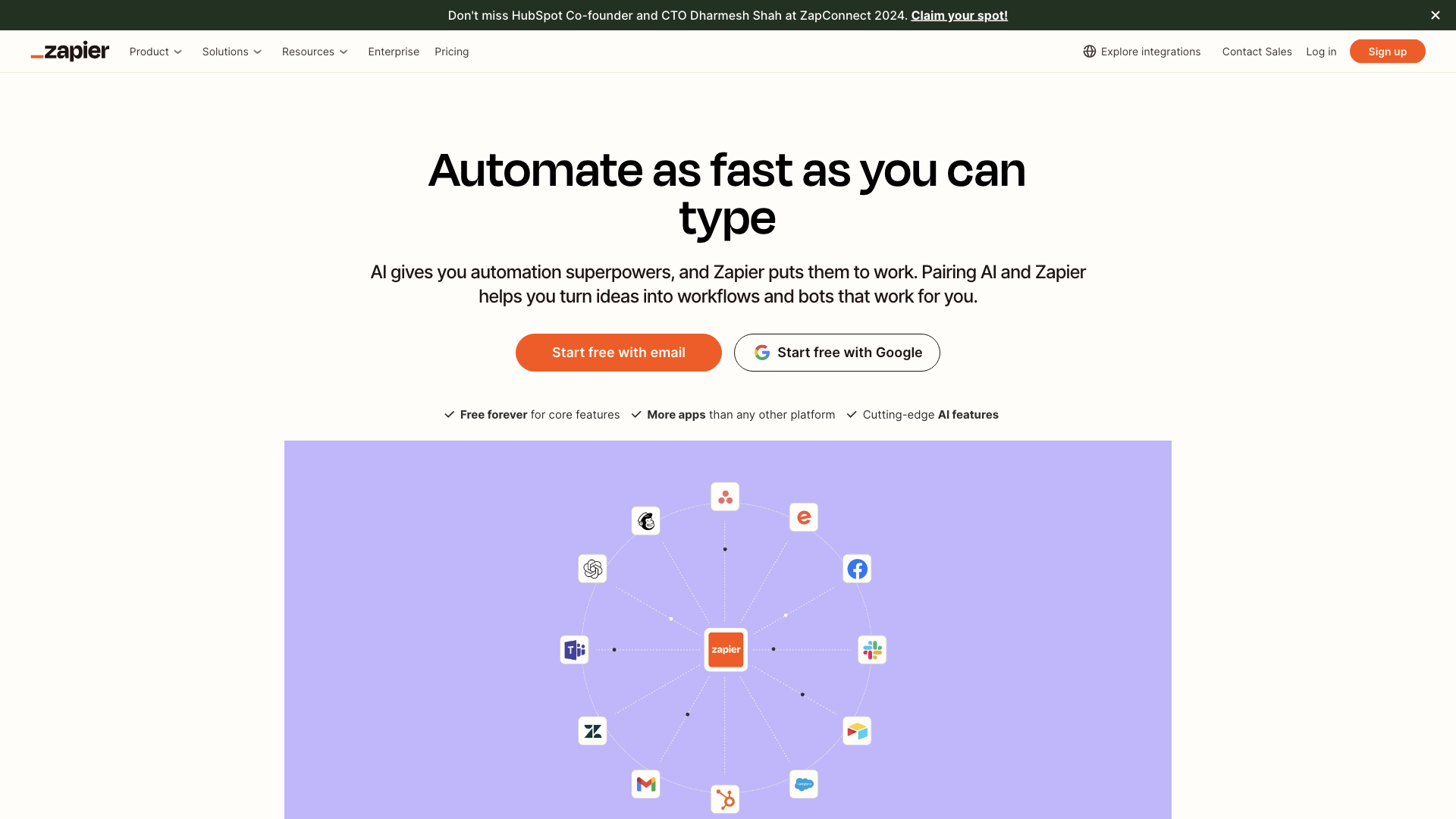What is Zapier?
Zapier is a powerful no-code automation platform that connects your favorite apps, allowing you to automate repetitive tasks and workflows. Think of it as the ultimate productivity booster, freeing you from tedious manual work and letting you focus on what truly matters.
What are the main features of Zapier?
Zapier boasts a plethora of features designed to streamline your workflow and boost efficiency:
-
Connect over 7,000 apps: Zapier integrates with a vast library of popular apps, ensuring you can automate tasks across your entire tech stack.
-
Drag-and-drop interface: Building Zaps (automated workflows) is a breeze with Zapier's intuitive drag-and-drop builder. No coding required!
-
Pre-built templates: Get started quickly with hundreds of pre-built Zap templates tailored to common use cases.
-
Customizable logic: Fine-tune your Zaps with conditional statements, filters, and other logic to create powerful, automated systems.
-
Robust security: Zapier prioritizes data security with SOC 2 and SOC 3 compliance and 256-bit AES encryption.
How to use Zapier?
Using Zapier is as simple as connecting your apps and defining the actions you want to automate.
-
Choose your trigger app: Select the app that will initiate your Zap (e.g., new email in Gmail).
-
Choose your action app: Select the app where you want the action to occur (e.g., create a task in Asana).
-
Customize your Zap: Define the specific actions and conditions for your Zap, such as filtering emails based on keywords or adding specific information to your task.
-
Test and activate: Test your Zap to ensure it works as expected, then activate it to start automating your workflow.
How many GPTs are available on Zapier?
While Zapier doesn't directly host GPT models, it integrates with platforms like OpenAI, allowing you to leverage the power of GPT-3 and other AI models within your Zaps.
How can I maximize my use of Zapier's AI capabilities?
Zapier's AI capabilities are constantly evolving. Here are some ways to maximize your use:
-
Use AI-powered apps: Explore Zapier's growing library of AI-powered apps to automate tasks like summarizing text, generating content, and answering customer questions.
-
Leverage AI in your Zaps: Use AI features within your Zaps to analyze data, extract information, and automate complex tasks.
-
Stay updated: Keep an eye on Zapier's blog and announcements for the latest AI-powered features and integrations.
Will my information be used for your training data?
Zapier is committed to user privacy. Your data is not used for training purposes. You can delete your account at any time, and all your data will be removed.
When would I need a Zapier subscription?
While Zapier offers a free plan with limited features, a subscription unlocks the full potential of the platform. Consider a subscription if you need:
-
Unlimited Zaps: Create as many Zaps as you need to automate your entire workflow.
-
Advanced features: Access features like custom code steps, webhooks, and more.
-
Increased usage limits: Enjoy higher usage limits for apps and actions.
Comments
Zapier is like the Swiss Army knife of automation. It's not the most specialized tool for every single task, but it's the jack-of-all-trades that can handle 90% of your automation needs.
Helpful Tips
-
Start small: Begin with simple Zaps and gradually build up to more complex automations.
-
Explore templates: Zapier's template library is a goldmine of pre-built workflows.
-
Test thoroughly: Always test your Zaps before activating them to ensure they work as expected.
-
Document your Zaps: Keep your Zaps organized and easy to understand with clear names and descriptions.
Frequently Asked Questions
-
Can I use Zapier for free? Yes, Zapier offers a free plan with limited features.
-
Is Zapier secure? Zapier is SOC 2 and SOC 3 compliant and uses 256-bit AES encryption.
-
What if my Zap breaks? Zapier offers 24/5 tech support.