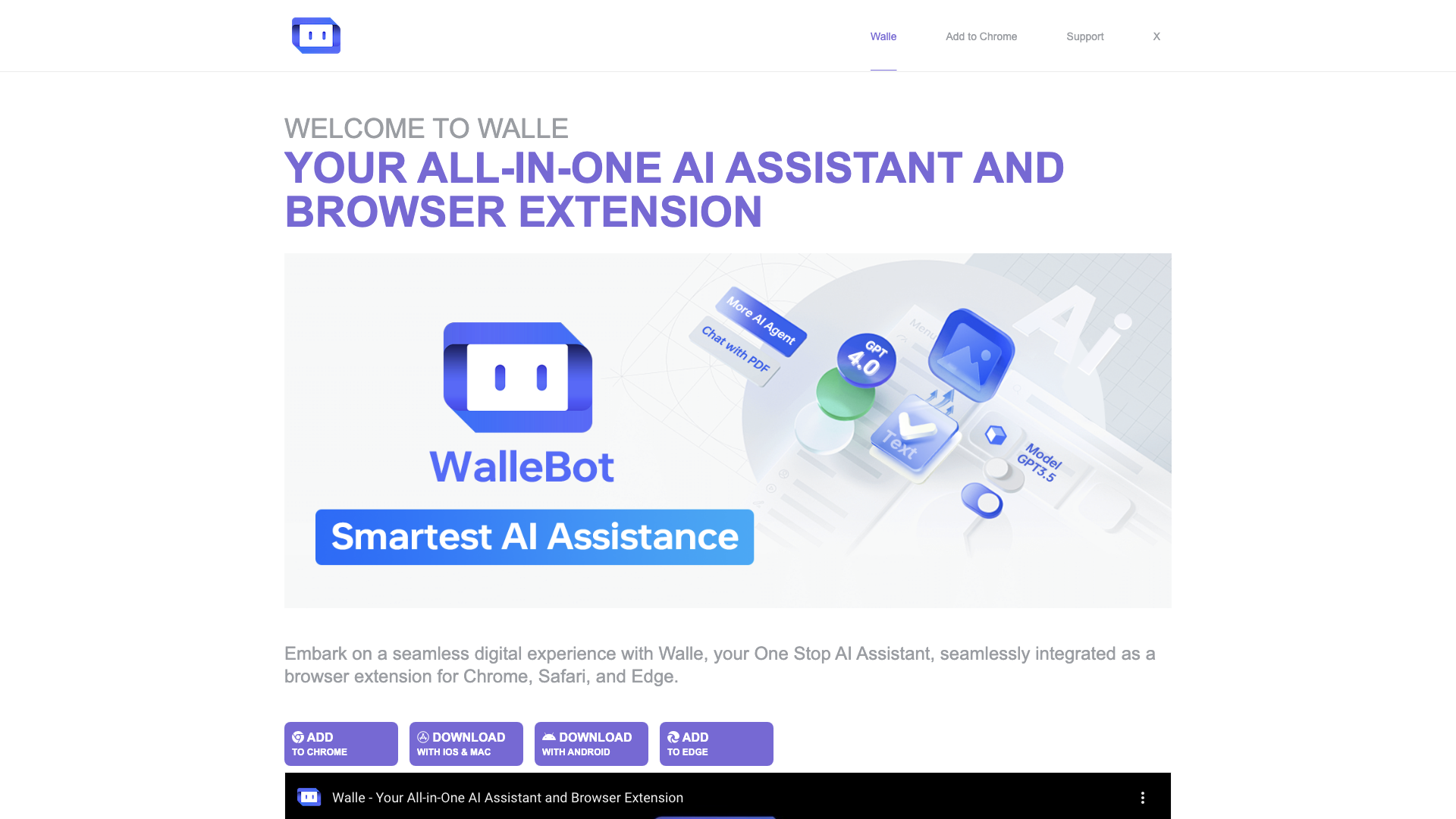What is Walle?
Walle is an all-in-one AI assistant and browser extension that revolutionizes your digital experience. This cutting-edge platform seamlessly integrates with Chrome, Safari, and Edge browsers, providing a comprehensive suite of AI-powered tools to elevate your productivity and creativity.
Features of Walle
Walle is not just a chatbot; it's a problem-solving powerhouse that offers:
-
AI-driven conversations: Ask any question and get immediate solutions.
-
Smart reading: Summarize websites, converse with websites, and use the context menu for a deeper understanding of any text.
-
AI-powered writing: Generate human-like articles and titles in seconds, supporting various writing styles.
-
Chat PDF: Upload PDF documents, and let Walle summarize, translate, and answer questions.
-
Image creation and reading: Generate pictures from plain text, ask questions about any picture, and let Walle read and interpret images for you.
How to Use Walle
Getting started with Walle is a breeze. Simply add the browser extension to your Chrome, Safari, or Edge browser, and unlock a world of AI-driven possibilities. With Walle, you can:
-
Elevate your writing: Generate high-quality content in seconds with Walle's AI Writer.
-
Streamline your research: Use Walle's AI Reader to summarize websites and converse with websites.
-
Unleash your creativity: Generate images from plain text with Walle's Image Creation feature.
Pricing and Plans
Walle offers flexible pricing plans to suit your needs. With Walle, you can:
-
Enjoy free access: Get started with Walle's basic features for free.
-
Upgrade to premium: Unlock advanced features and support with Walle's premium plans.
Comments
Don't settle for mediocre digital experiences. Walle is the game-changer you need to take your productivity and creativity to the next level. With its seamless integration and AI-driven features, Walle is the ultimate digital companion you can't afford to miss.
Helpful Tips
-
Explore Walle's features: Take some time to explore Walle's extensive range of features and discover how they can enhance your digital experience.
-
Customize your experience: Tailor Walle to your needs by adjusting settings and preferences to suit your workflow.
Frequently Asked Questions
-
Is Walle compatible with my browser?: Walle is compatible with Chrome, Safari, and Edge browsers.
-
How do I get started with Walle?: Simply add the browser extension to your browser, and follow the onboarding process.
-
Is Walle secure?: Walle prioritizes user privacy and security, ensuring your data is protected and secure.