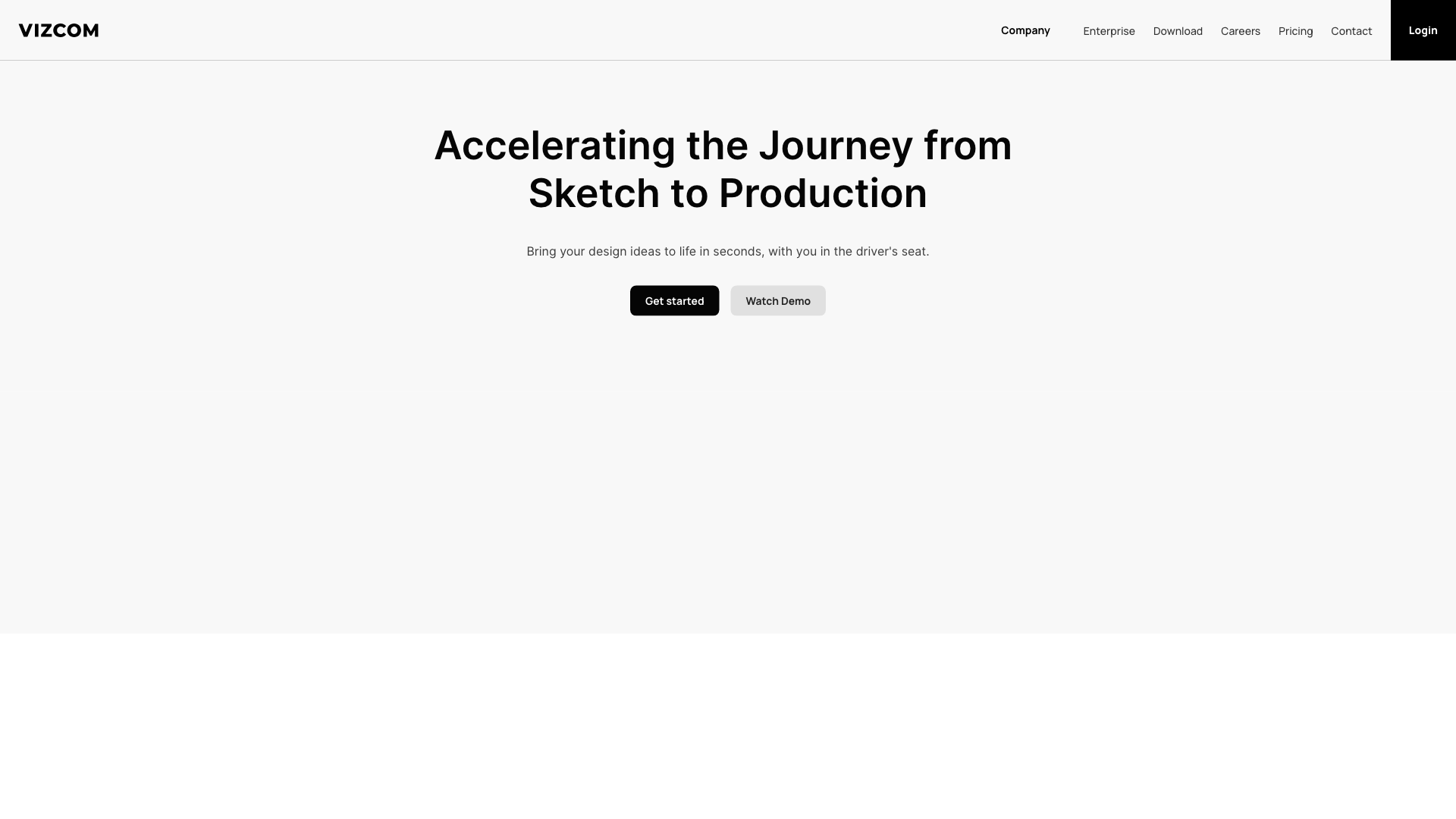What is Vizcom?
Vizcom is a cloud-based platform that promises to revolutionize the design process. Think of it as a digital playground where 2D sketches transform into stunning 3D models, all powered by AI. They boast a library of pre-made models and tools that aim to make design accessible to everyone, from seasoned professionals to weekend warriors.
Features
-
Sketch to 3D: Vizcom claims to bridge the gap between your rough ideas and polished 3D models. We'll see if their AI can actually handle the artistic nuances of a good sketch.
-
Collaborative Workspaces: Teamwork makes the dream work, right? Vizcom offers shared workspaces for designers to collaborate and share files. Hopefully, it's not as clunky as some other collaborative tools out there.
-
Rendering Styles: Tired of the same old boring renders? Vizcom offers a variety of pre-set styles to give your designs a unique look. Let's hope they're not just generic filters.
-
3D Model Import: Bring your own 3D assets into Vizcom to integrate them into your projects. This is a standard feature, but it's good to see they're not locking you into their own library.
How to Use Vizcom
Vizcom is a web-based platform, so you can access it from any device with a browser. They offer a free trial, so you can test it out before committing to a subscription.
Price
Vizcom offers a variety of pricing plans, depending on your needs. They have a free plan with limited features, as well as paid plans with more advanced tools and capabilities.
Comments
Vizcom seems like a promising platform, but it's still early days. The AI-powered features are intriguing, but we'll have to see how well they actually work in practice. The pricing is competitive, but it's unclear if the features justify the cost. Overall, Vizcom is worth checking out if you're looking for a new way to design. Just don't expect miracles.
Helpful Tips
- Take advantage of the free trial to explore all of Vizcom's features.
- Check out the Vizcom community forum for tips and tutorials.
- Experiment with different rendering styles to find the perfect look for your designs.
Frequently Asked Questions
-
Is Vizcom easy to use?
Vizcom is designed to be user-friendly, even for beginners. The interface is intuitive and the tools are easy to learn.
-
What kind of designs can I create with Vizcom?
You can create a wide variety of designs with Vizcom, including product designs, architectural models, and even concept art.
-
Can I use Vizcom on my mobile device?
Yes, Vizcom is accessible from any device with a web browser.