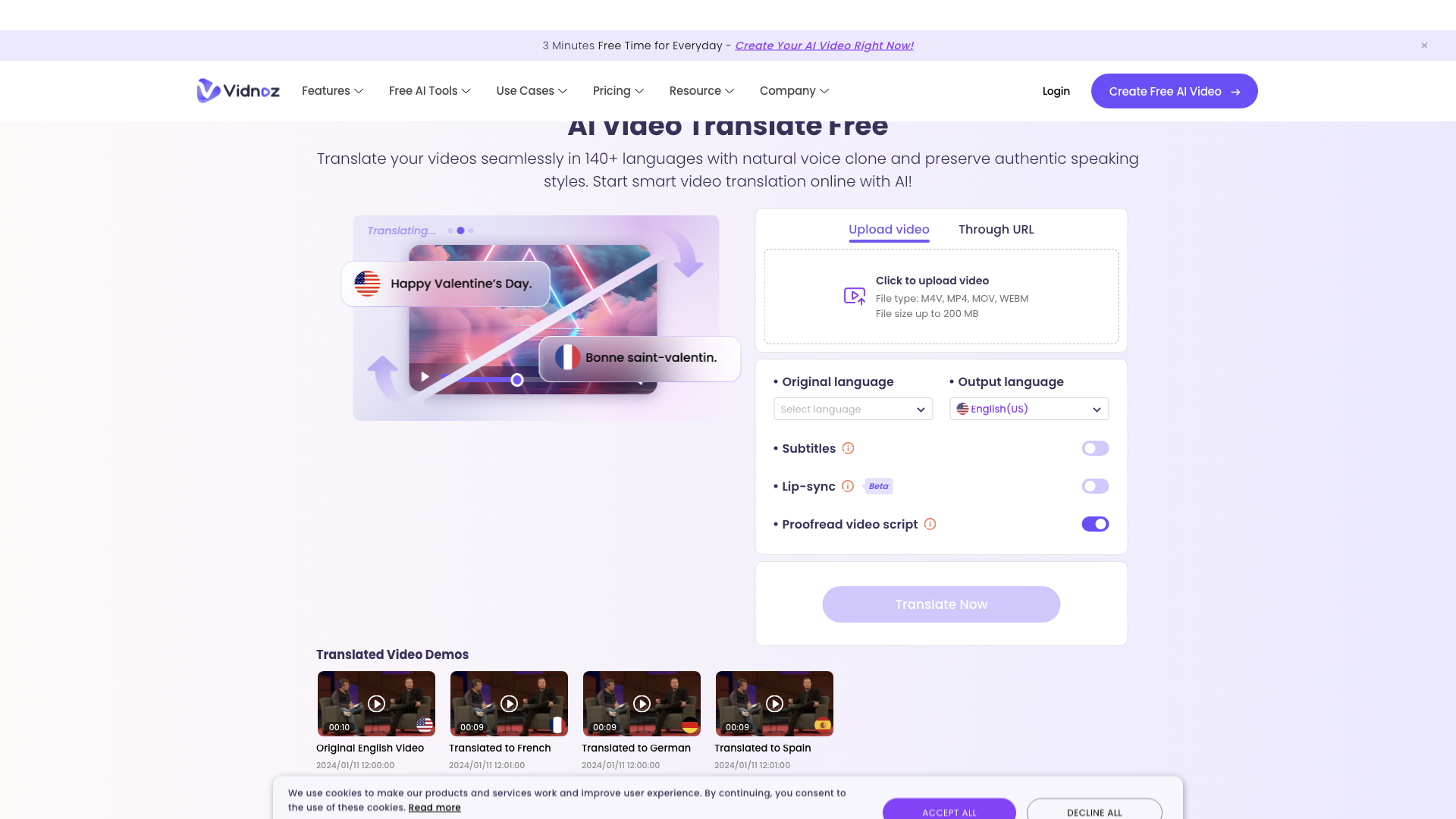What is AI Video Translator?
AI Video Translator is an online tool that leverages the power of artificial intelligence to translate your videos into over 140 languages. It goes beyond simple subtitles, aiming to provide a more natural and engaging experience by syncing the translated audio with the original video lip movements.
Features
-
Multilingual Support: Translate your videos into a vast array of languages, breaking down communication barriers and expanding your reach.
-
Natural Voice Cloning: The AI technology mimics the original speaker's voice, creating a more immersive and believable translation experience.
-
Lip-Sync Accuracy: The tool strives to synchronize the translated audio with the original video's lip movements, enhancing the overall viewing experience.
-
Free Tier: Get started with basic video translation for free, allowing you to explore the capabilities of AI Video Translator.
How to Use AI Video Translator
-
Upload Your Video: Start by uploading the video you want to translate.
-
Select Your Target Language: Choose the language you want your video translated into from the extensive list of supported languages.
-
Generate the Translated Video: Click the "Translate Now" button and let the AI do its magic. The tool will process your video and generate the translated version.
-
Download and Share: Once the translation is complete, download the translated video and share it with your global audience.
Price
-
Free Tier: Enjoy limited free usage, perfect for testing the waters and exploring the platform's potential.
-
Premium Plans: Unlock advanced features and increased usage limits with our affordable premium plans.
Comments
This AI video translator seems like a decent tool, but let's be real, it's probably not going to win any awards for accuracy. If you need a truly professional translation, you're better off hiring a human. But hey, if you're on a budget and need a quick and dirty fix, this might do the trick. Just don't expect miracles.
Helpful Tips
-
Use High-Quality Videos: The better the quality of your input video, the better the quality of the translated output.
-
Proofread the Transcript: While the AI does a good job, it's always a good idea to proofread the generated transcript for any errors.
-
Experiment with Different Languages: The tool supports a wide range of languages, so don't be afraid to experiment and see how it performs.
Frequently Asked Questions
-
What file formats are supported? AI Video Translator supports common video formats like M4V, MP4, MOV, and WEBM.
-
Is there a limit to the video length? Free usage is limited to the first 4 minutes of the video. Premium plans offer longer video processing times.
-
Can I customize the voice of the translated audio? Currently, the tool focuses on natural voice cloning based on the original speaker.
-
How accurate is the lip-sync? The lip-sync accuracy depends on various factors, including the quality of the input video and the complexity of the spoken content.