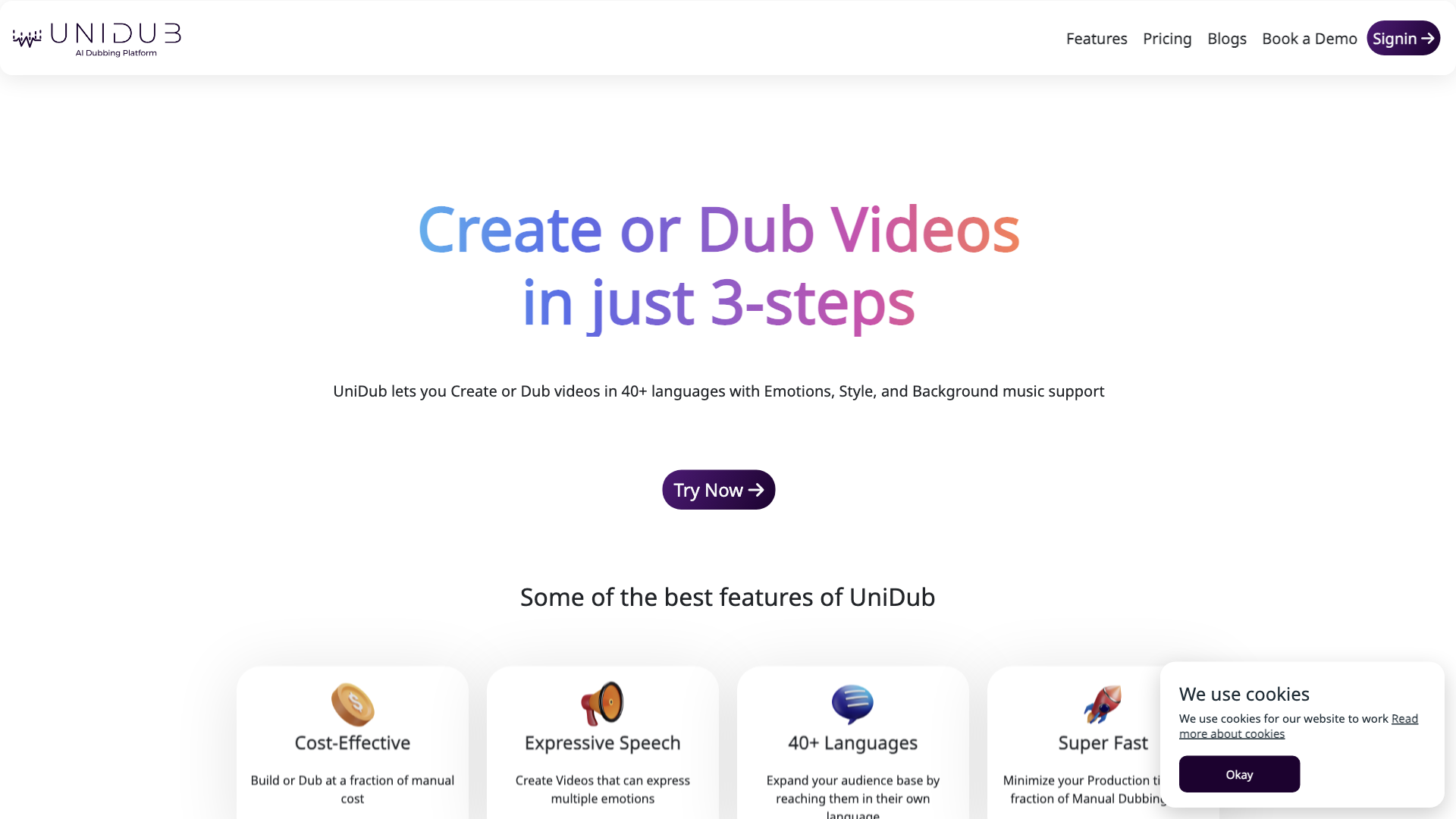What is UniDub?
UniDub is a multi-lingual AI dubbing platform that lets you create or dub videos in over 40 languages. Think of it as a one-stop shop for all your multilingual video needs, whether you're a content creator, a business owner, or just someone who wants to share their message with the world.
Features
UniDub boasts a bunch of features designed to make your life easier (and your videos sound better):
-
Cost-Effective: Ditch the expensive voice actors and translators. UniDub lets you create or dub videos for a fraction of the cost.
-
Expressive Speech: UniDub's AI voices aren't just monotone robots. They can actually express emotions, making your videos more engaging and relatable.
-
40+ Languages: Reach a global audience by dubbing your videos in over 40 languages. No more language barriers!
-
Super Fast: Say goodbye to long production times. UniDub's AI technology can dub your videos in a fraction of the time it would take a human.
How UniDub Works
UniDub makes dubbing and video creation a breeze with its simple 3-step process:
-
Upload Video and Subtitles: Just upload your video and any existing subtitles.
-
Edit Subtitles (if required): Make any necessary changes to the subtitles.
-
Dub with AI: UniDub's AI will generate high-quality dubbing for your video in your chosen language.
Pricing
UniDub offers a flexible pricing structure to suit your needs:
-
Free: Get started with 15 minutes of free credit. Perfect for testing the waters.
-
Pro: Pay as you go with a rate of ₹1.5 per second. Ideal for content creators and businesses.
-
Enterprise: Get custom pricing and tailored solutions for large-scale projects.
Comments
UniDub seems like a decent option for those who need to quickly dub videos in multiple languages. The free tier is a nice bonus, but the pricing for the Pro plan might be a bit steep for some users.
Helpful Tips
-
Use high-quality source videos: The better the source video, the better the dubbing will sound.
-
Provide accurate subtitles: Accurate subtitles are essential for good dubbing.
-
Experiment with different voices: UniDub offers a variety of AI voices. Experiment to find the one that best suits your project.
Frequently Asked Questions
-
What languages does UniDub support? UniDub supports over 40 languages.
-
Can I use UniDub for commercial purposes? Yes, UniDub can be used for both personal and commercial purposes.
-
Is there a limit to the length of videos I can dub? There is no limit to the length of videos you can dub.
-
Can I create custom voices? Yes, UniDub allows you to create custom voices using your own recordings.