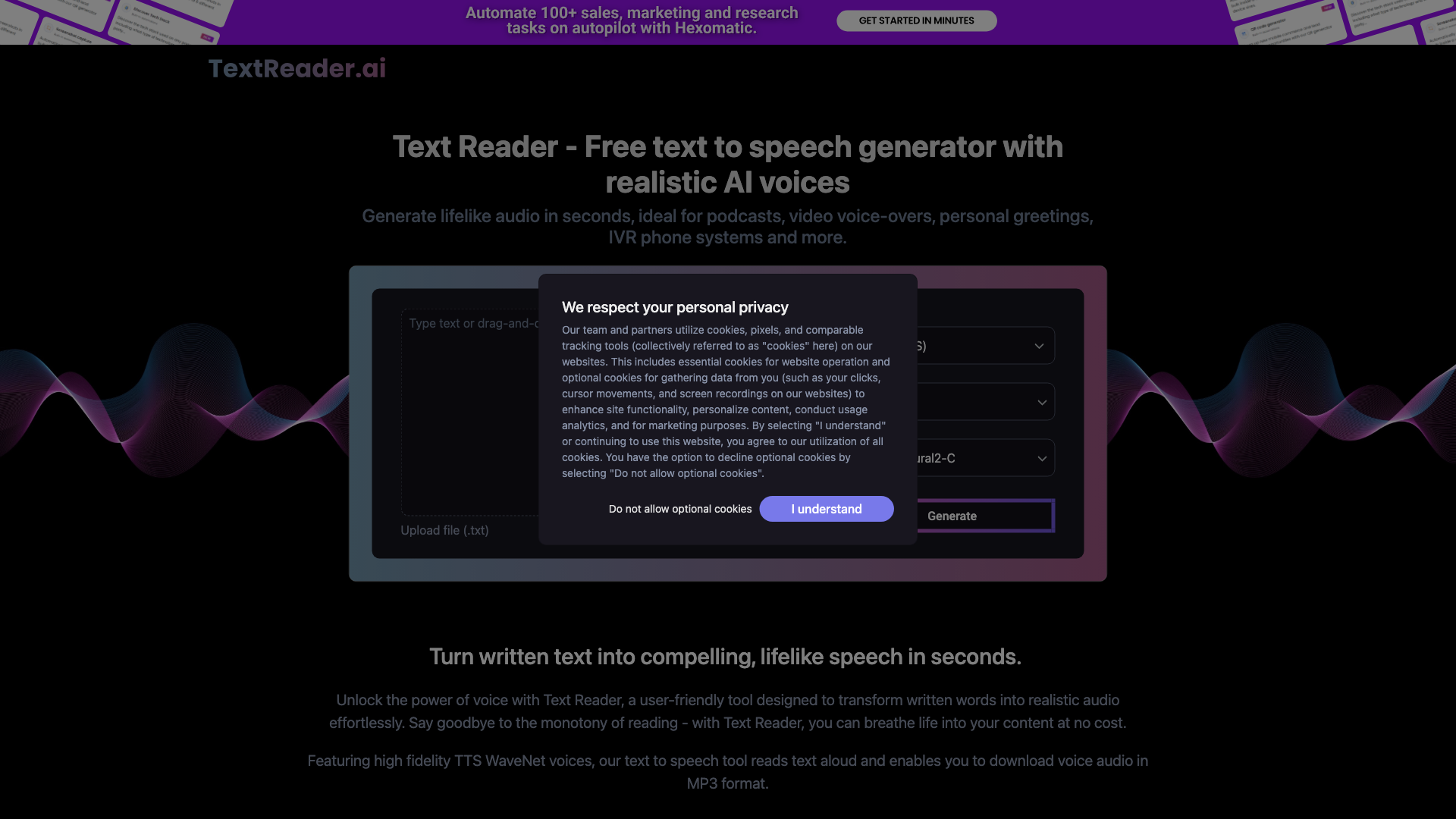What is TextReader.ai?
TextReader.ai is your one-stop shop for transforming text into lifelike speech. Think of it as a digital voice actor, but without the diva demands and exorbitant fees. We use cutting-edge AI technology to generate natural-sounding voices in multiple languages, perfect for podcasts, videos, audiobooks, and even just making your emails sound less robotic.
Features
-
Realistic AI Voices: Ditch the robotic monotone. Our voices sound surprisingly human, thanks to advanced AI algorithms and linguistic rules.
-
Multilingual Support: Need to reach a global audience? We've got you covered with 40+ languages and accents.
-
Easy to Use: Just paste your text, choose your voice, and hit "Go." It's that simple.
-
Fast and Efficient: Say goodbye to hours spent recording voiceovers. TextReader.ai does it in seconds.
-
Affordable: No need to break the bank for professional voice talent. Our pricing is designed to be accessible to everyone.
How to Use TextReader.ai
Using TextReader.ai is a breeze. Just follow these simple steps:
-
Paste your text: Type or copy and paste the text you want to convert into the designated text box.
-
Choose your voice: Select the language and voice that best suits your project from our extensive library.
-
Hit "Go": Click the "Go" button and watch as TextReader.ai transforms your text into speech.
-
Download your audio: Once the audio is generated, download it in MP3 format and use it in your project.
Price
TextReader.ai offers a variety of pricing plans to fit your needs. Check out our website for detailed information on our free and paid options.
Comments
This thing is actually pretty good. I mean, it's not going to replace a real voice actor anytime soon, but for basic voiceovers and things like that, it's a lifesaver.
Helpful Tips
-
Experiment with different voices: We have a wide range of voices to choose from, so don't be afraid to experiment until you find the perfect one for your project.
-
Use punctuation: Proper punctuation helps the AI understand the tone and rhythm of your text, resulting in more natural-sounding speech.
-
Proofread your text: Just like with any writing, it's important to proofread your text before converting it to speech.
Frequently Asked Questions
Q: Can I use TextReader.ai for commercial projects?
A: Absolutely! TextReader.ai is perfect for a wide range of commercial projects, including voiceovers for videos, audiobooks, podcasts, and more.
Q: How accurate is the speech synthesis?
A: Our AI technology is constantly evolving, but we strive for the highest level of accuracy in our speech synthesis.
Q: What file formats are supported?
A: TextReader.ai generates audio files in MP3 format.