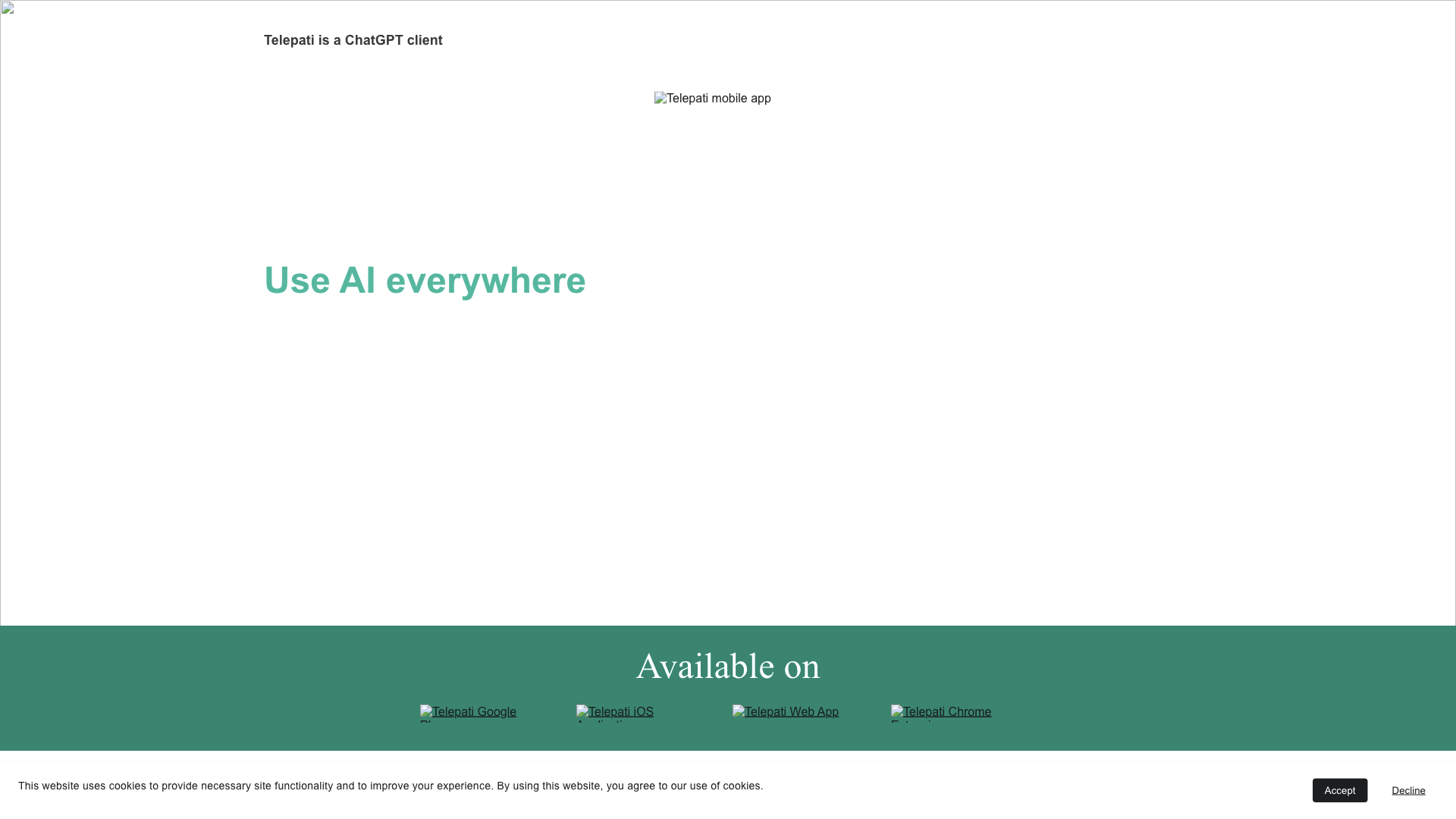What is Telepati?
Telepati is a mobile application that brings the power of ChatGPT to your phone. Think of it as your pocket-sized AI companion, ready to answer questions, generate creative text, and even chat with you like a friend (albeit a very smart, digital one).
Features
-
Chat with AI Friends: Telepati uses the ChatGPT engine to power its conversations, giving you access to a vast store of knowledge and the ability to engage in surprisingly natural-sounding dialogue.
-
Multilingual Support: Tired of AI that only speaks English? Telepati supports a variety of languages, so you can chat in your mother tongue.
-
Conversation History: Never lose track of your AI interactions. Telepati lets you revisit past conversations and pick up where you left off.
How to Use Telepati
Download the Telepati app from the Google Play Store or App Store. Once installed, create an account and start chatting!
Price
Telepati offers a free version with limited features. For full access to all the AI goodness, you can subscribe to a premium plan.
Comments
"Finally, an AI that doesn't sound like a robot! Telepati is actually fun to talk to." - Sarah J.
"I love that Telepati supports my language. It's so much easier to communicate with AI when I don't have to translate everything." - Miguel R.
"This app is a game-changer. I use it for everything from brainstorming ideas to getting help with my homework." - John D.
Helpful Tips
-
Be specific with your prompts: The more specific you are, the better Telepati will understand what you're asking.
-
Experiment with different conversation styles: Telepati can adapt to your tone, so don't be afraid to get creative.
-
Check out the Telepati community: Connect with other users, share tips, and get inspiration for new ways to use the app.
Frequently Asked Questions
-
Is Telepati safe to use?
Yes, Telepati takes user privacy seriously. Your data is protected and not used for training purposes.
-
Can I use Telepati offline?
No, Telepati requires an internet connection to function.
-
What if I have a problem with the app?
You can contact Telepati's support team through the app or their website.