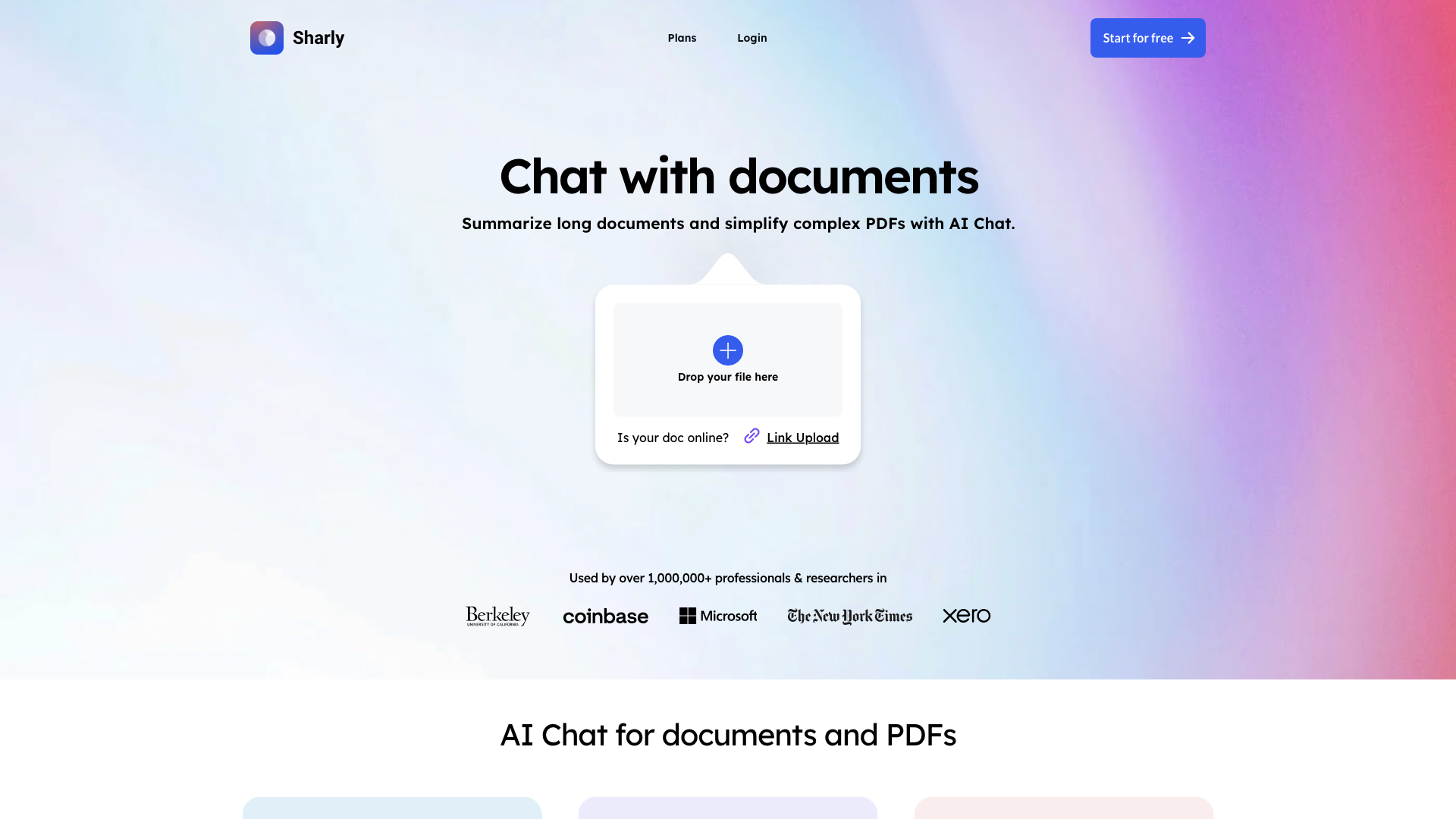What is Sharly AI?
Sharly AI is an AI-powered document analysis platform that lets you chat with your PDFs and documents. Think of it as having a super-smart assistant who can understand and summarize any text you throw at it.
Features
-
AI Chat for Documents: Upload any document or PDF and start asking questions. Sharly's AI will analyze the content and give you accurate answers.
-
AI Summarizer: Need to get the gist of a long article or report? Sharly AI can summarize it for you in a few clicks, saving you tons of time.
-
Citations: Sharly AI can even extract citations from your documents, making research a breeze.
-
Cross-Document Analysis: Sharly can analyze multiple documents at once, finding connections and insights you might miss otherwise.
-
Custom AI Behavior: Want Sharly to answer in a specific tone or style? You can customize its behavior to fit your needs.
-
Secure Infrastructure: Your data is safe with Sharly AI. They use robust security measures to protect your information.
How to Use Sharly AI
It's super easy to use Sharly AI. Just upload your document or paste a link, and start chatting! You can ask questions, request summaries, or even have Sharly find specific information for you.
Price
Sharly AI offers a free plan with limited features, as well as paid plans with more advanced capabilities.
Comments
Look, if you're still struggling to make sense of PDFs and documents, maybe you need to upgrade your brain. But if you're looking for a smart way to analyze and understand information, Sharly AI is worth checking out. Just don't expect it to write your essays for you.
Helpful Tips
-
Be specific with your questions: The more specific you are, the better Sharly AI will be able to understand what you're looking for.
-
Experiment with different prompts: Try different ways of phrasing your questions to see what works best.
-
Use the summarization feature to get the big picture: If you're overwhelmed by a long document, use Sharly AI to create a summary first.
Frequently Asked Questions
Q: Is Sharly AI free?
A: Yes, Sharly AI offers a free plan with limited features.
Q: What types of documents can I use Sharly AI with?
A: Sharly AI can handle a wide variety of document types, including PDFs, Word documents, and text files.
Q: Is my data safe with Sharly AI?
A: Yes, Sharly AI takes data security seriously and uses robust measures to protect your information.