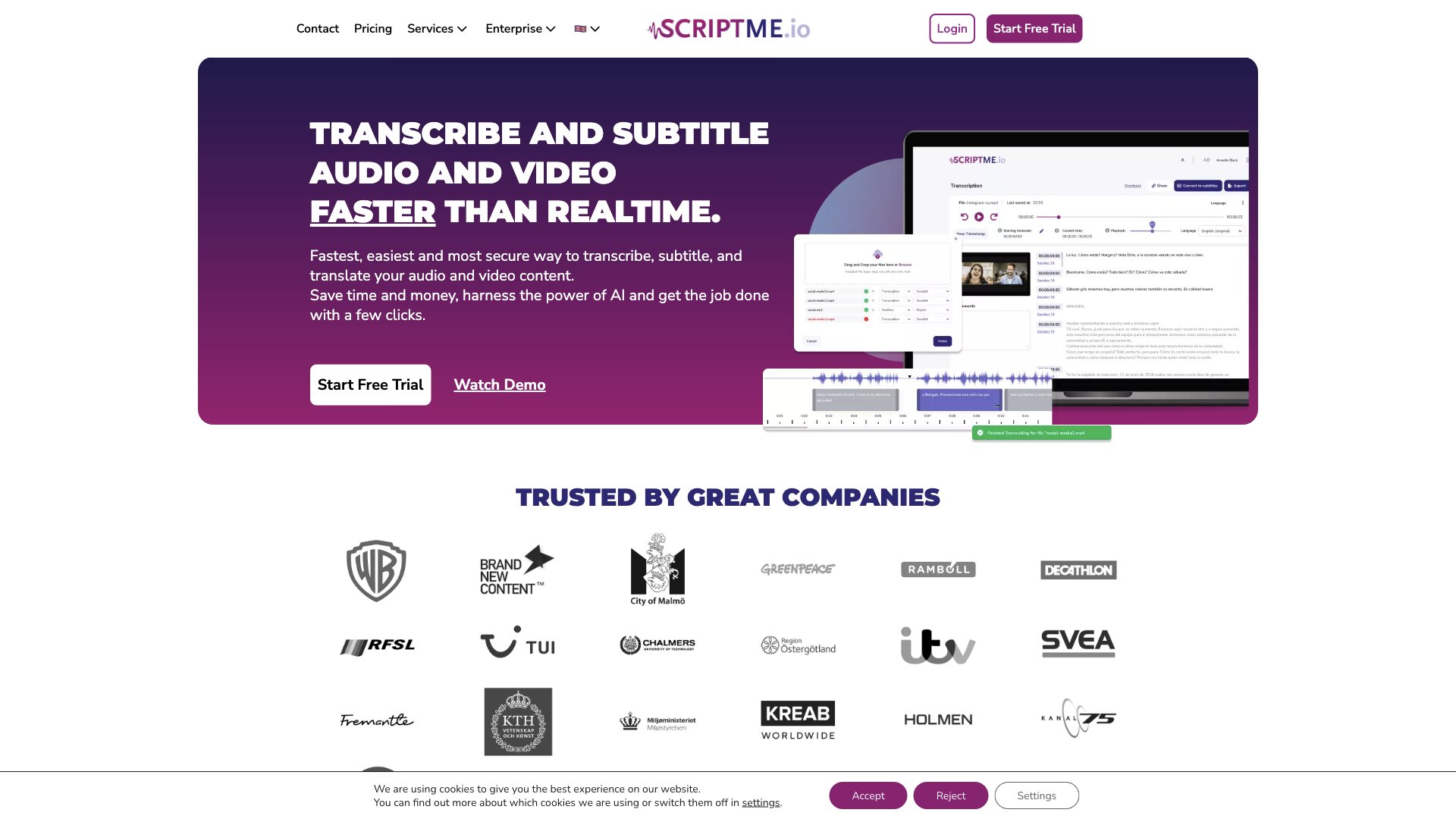ScriptMe: Transcribe and Subtitle Audio/Video
ScriptMe is an AI-powered platform that offers fast and accurate transcription and subtitling services for audio and video content.
Features
-
Fast and Accurate Transcription: Transcribe hours of audio/video in minutes with AI-powered technology.
-
Multiple Language Support: ScriptMe supports over 30 languages, including English, Spanish, French, German, and more.
-
Easy Editing: Edit your transcripts with ease using the intuitive interface and playback features.
-
Subtitle Generation: Create subtitles for your videos in various formats, including SRT, VTT, and EBU STL.
-
Team Collaboration: Work on projects with your team and collaborate on transcripts and subtitles.
-
Powerful Search: Quickly find specific words or phrases in your transcripts.
-
Export Options: Export your transcripts and subtitles in various formats, including text, Word, and video files.
-
Customizable Solutions: ScriptMe offers tailor-made solutions for businesses and organizations with specific needs.
How to Use ScriptMe
-
Upload your audio or video file.
-
Choose your language and start the transcription process.
-
Review and edit the generated transcript.
-
Generate subtitles and customize them to your liking.
-
Export your transcripts and subtitles in your preferred format.
Pricing
ScriptMe offers a free trial with 15 minutes of free credit. They also have a PRO subscription with 3 hours of monthly usage and the option to purchase additional hours.
Comments
This platform seems pretty slick. Finally, a transcription service that doesn't make you feel like you're back in the dark ages. The editing features look really helpful, too. I'm definitely going to give the free trial a shot.
Helpful Tips
- For the best transcription accuracy, use high-quality audio or video files.
- Take advantage of the editing features to ensure your transcripts are accurate and polished.
- Explore the different export options to find the best format for your needs.
Frequently Asked Questions
Q: How accurate are the transcriptions?
A: ScriptMe's AI-powered transcription engine is highly accurate, but it's not perfect. The accuracy depends on the quality of the audio or video file and the complexity of the speech.
Q: Can I edit the transcripts?
A: Yes, ScriptMe offers an easy-to-use editing interface where you can review and correct any errors in the generated transcripts.
Q: What file formats are supported?
A: ScriptMe supports a wide range of audio and video file formats, including MP3, MP4, AVI, MOV, and more.
Q: Do you offer a free trial?
A: Yes, ScriptMe offers a free trial with 15 minutes of free credit.
Q: Is my data secure?
A: Yes, ScriptMe takes data security seriously and follows best practices to protect your information.