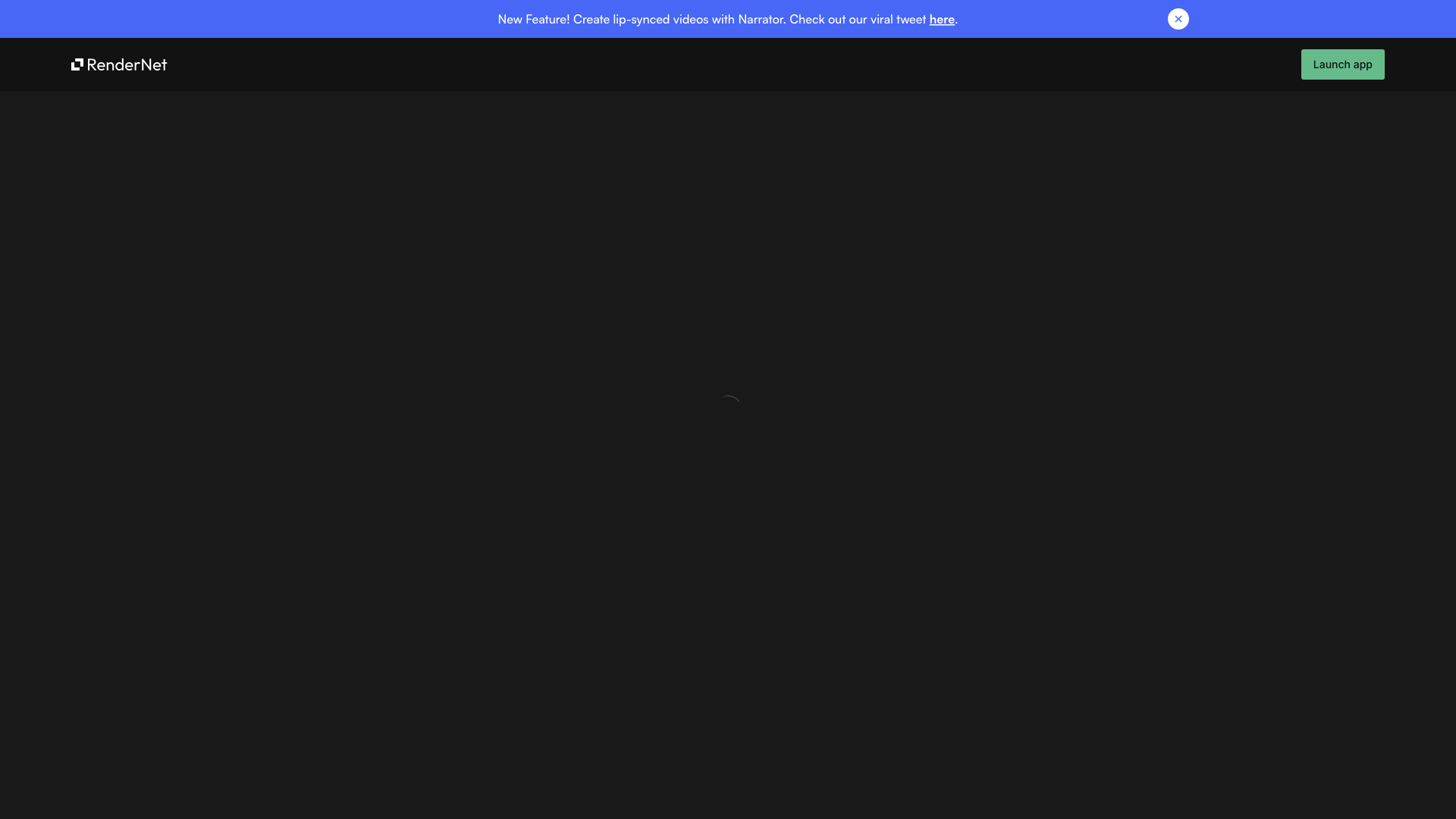What is RenderNet AI?
RenderNet AI is your one-stop shop for creating captivating AI-powered characters and videos. Think of it as the digital playground where your wildest character concepts come to life, minus the pesky reality constraints.
Features
-
Character Creation: Sculpt your own unique AI characters, from the ground up. Give them a face, a personality, and watch them evolve into digital masterpieces.
-
Pose Control: Tired of your AI characters looking stiff as a board? RenderNet lets you effortlessly replicate poses from reference images, giving your creations a natural flow.
-
Text-Based Editing: Want to tweak your character's outfit, change their expression, or add a touch of whimsy? Just type it in! RenderNet's intuitive text prompts give you granular control over every detail.
-
TrueTouch Upscaling: Take your AI creations to the next level with TrueTouch. This feature enhances skin texture and details, making your characters look more realistic than ever before.
-
Narrator Feature: Bring your characters to life with lip-synced videos. RenderNet's Narrator feature lets you add voiceovers and watch your characters speak your words.
How to Use RenderNet AI
Creating with RenderNet is as easy as pie (or maybe a digital cookie).
-
Sign Up: Head over to the RenderNet website and create a free account.
-
Build Your Character: Use the character builder to design your dream character.
-
Pose and Style: Experiment with different poses and text prompts to bring your character to life.
-
Upscale and Enhance: Use TrueTouch to add a touch of realism to your creations.
-
Narrate Your Story: Add voiceovers and watch your character come alive in a video.
Price
RenderNet offers a free plan with 10 credits per day. For more credits and advanced features, you can upgrade to a paid plan.
Comments
-
"Finally, an AI tool that doesn't make my characters look like they were drawn by a drunk toddler." - John, Satisfied User
-
"I'm using RenderNet to create my own virtual influencer. Watch out, world!" - Sarah, Aspiring Influencer
-
"This thing is so easy to use, even my grandma could figure it out." - Mike, Tech-Challenged Grandpa (probably)
Helpful Tips
-
Start with a clear vision: Before you start creating, think about the type of character you want to make and the story you want to tell.
-
Experiment with different prompts: Don't be afraid to get creative with your text prompts. The more specific you are, the better your results will be.
-
Use reference images: If you're struggling to get the pose or expression you want, use a reference image as a guide.
-
Join the community: The RenderNet community is a great place to get inspiration, share your work, and learn from other creators.
Frequently Asked Questions
-
What is the difference between RenderNet and other AI image generators?
RenderNet sets itself apart with its focus on character creation and control. While other tools might generate random images, RenderNet lets you build and customize your own unique characters with precision.
-
Can I use RenderNet for commercial purposes?
Yes, RenderNet's terms of service allow for commercial use of your creations.
-
Is RenderNet safe to use?
RenderNet takes user privacy and data security seriously. We follow industry best practices to protect your information.