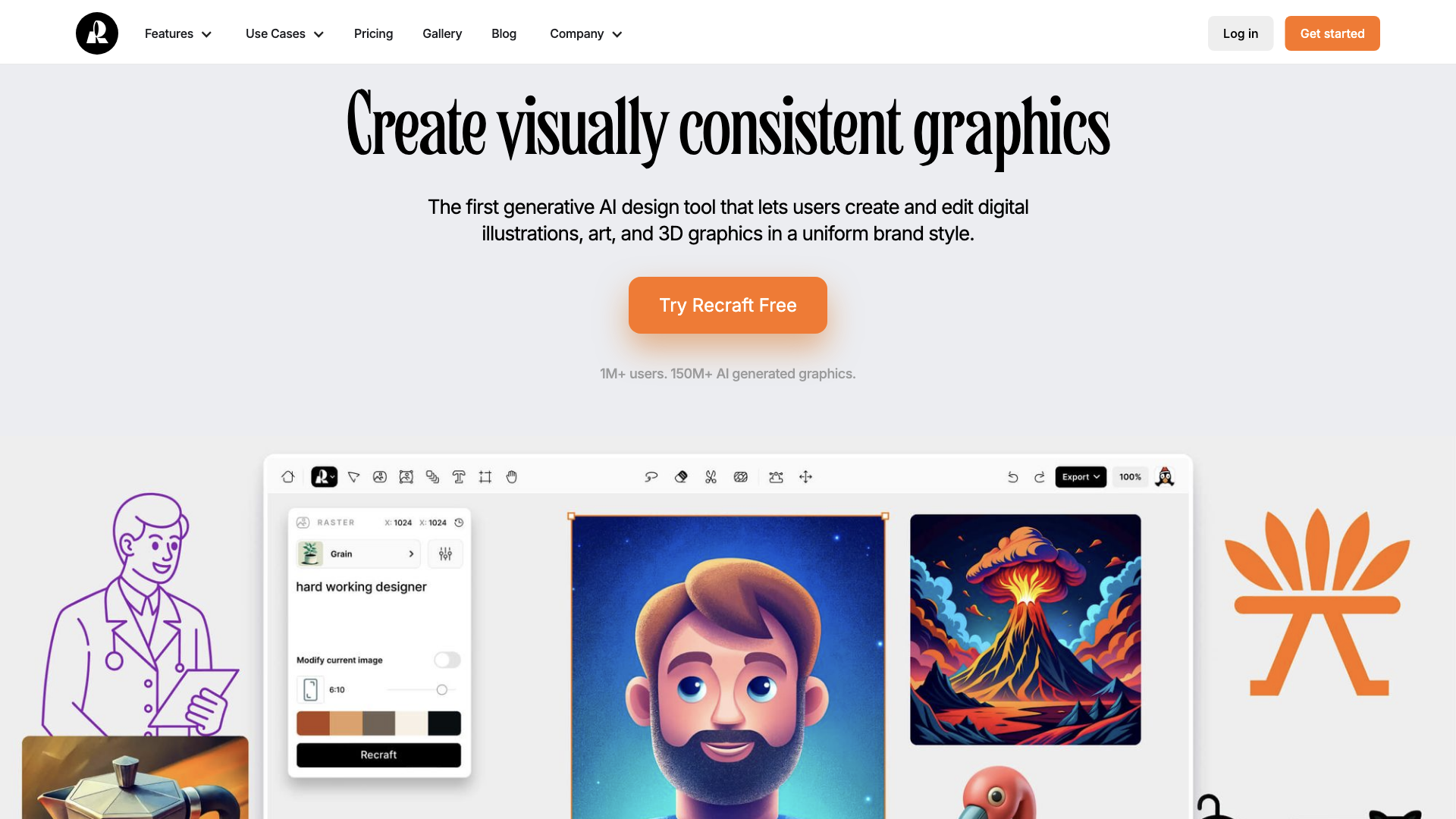What is Recraft?
Recraft is a generative AI design tool that lets you create and edit digital illustrations, art, and 3D graphics in a uniform brand style. Think of it as your personal AI design assistant, ready to whip up stunning visuals based on your text prompts or existing images.
Features
-
AI Image Generator: Turn your ideas into reality with AI-powered image generation.
-
Vector Generator: Create scalable vector graphics perfect for logos, icons, and branding.
-
Mockup Generator: Showcase your designs on realistic mockups to see how they'll look in the real world.
-
Image Upscaler: Boost the resolution of your images without losing quality.
-
Background Remover: Isolate your subjects with ease, perfect for product photography or creating transparent backgrounds.
-
Image Vectorizer: Convert raster images into crisp, editable vector graphics.
-
AI Eraser: Remove unwanted elements from your images with precision.
How to Use Recraft
Recraft is designed to be user-friendly, even if you're not a design pro.
-
Start with an idea: Think about the type of design you want to create.
-
Upload an image (optional): If you have an existing image, you can use it as a starting point.
-
Use text prompts: Describe your desired design in detail.
-
Select a style: Choose from a variety of pre-set styles or create your own.
-
Generate and refine: Recraft will generate your design. You can then edit and customize it to your liking.
Pricing
Recraft offers a free plan with limited features, as well as paid plans with more advanced capabilities.
Comments
Recraft seems like a decent tool for those who want to dabble in AI design without breaking the bank. But let's be real, it's still not going to replace a skilled human designer anytime soon.
Helpful Tips
-
Be specific with your text prompts: The more detail you provide, the better your results will be.
-
Experiment with different styles: Don't be afraid to try out different styles to see what works best for your project.
-
Use the editing tools: Recraft's editing tools allow you to fine-tune your designs and make them truly your own.
Frequently Asked Questions
-
Can I use Recraft for commercial purposes?
Yes, Recraft's free and paid plans allow for commercial use.
-
Is there a limit to the number of images I can generate?
The number of images you can generate depends on your chosen plan.
-
What file formats does Recraft support?
Recraft supports a variety of file formats, including PNG, JPG, and SVG.