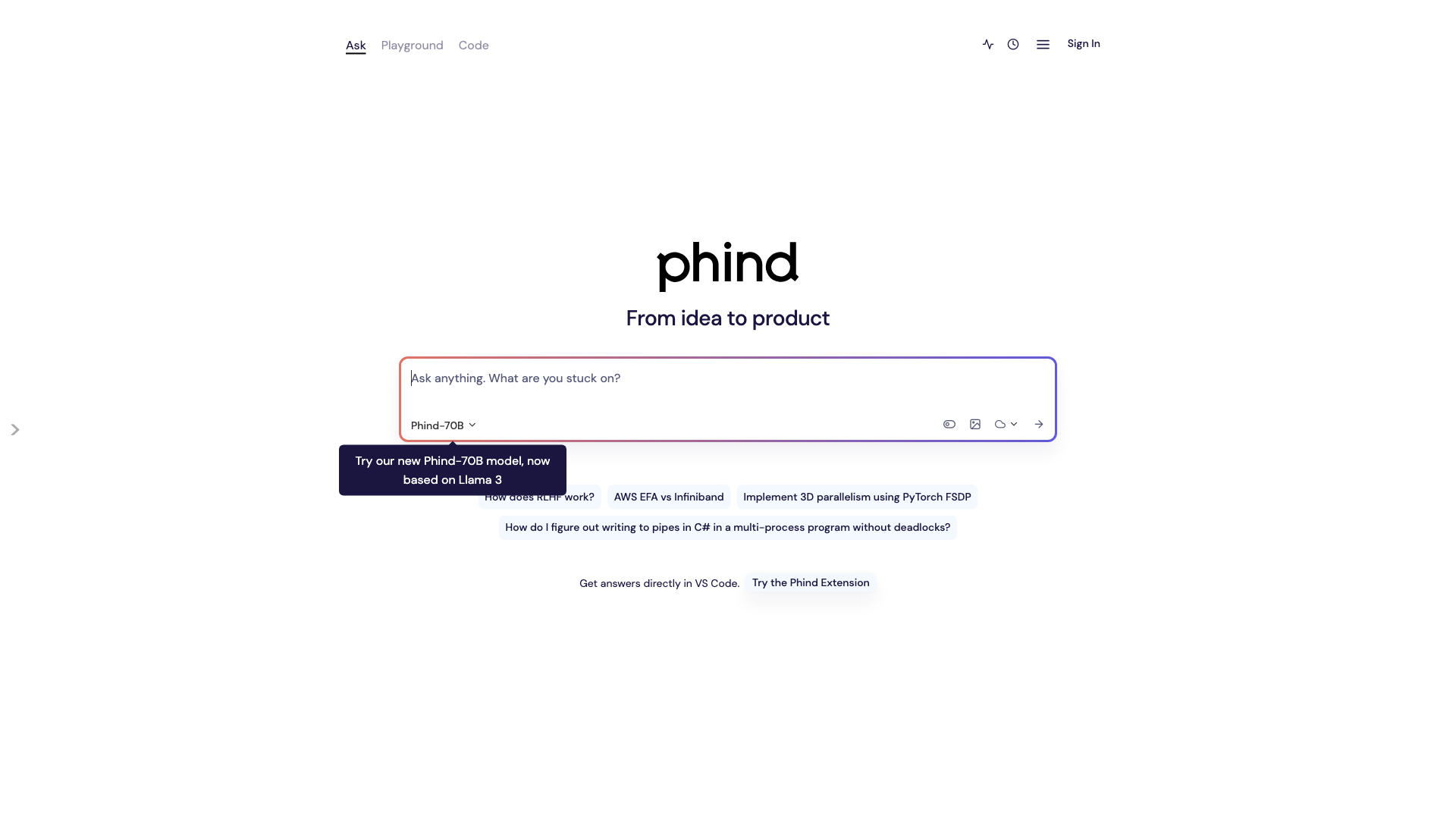What is Phind?
Phind is an AI-powered code assistant that lives right inside your VS Code. Think of it as your personal coding sidekick, ready to answer your questions, generate code snippets, and even help you debug your projects.
Features
-
Phind-70B: Phind's flagship model, built on Llama 3, is a beast when it comes to understanding and generating code.
-
GPT-4o: Get access to the power of GPT-4o directly within VS Code.
-
Claude 3.5 Sonnet & Claude Opus: Phind integrates with other powerful language models, giving you a wider range of options for your coding needs.
-
Direct Answers: No more sifting through endless search results. Phind delivers concise, relevant answers directly in your VS Code editor.
-
Code Generation: Stuck on a tricky piece of code? Phind can help you generate it, saving you time and frustration.
-
Multi-Model Support: Phind doesn't limit you to just one AI. Switch between different models to find the best fit for your task.
How to Use Phind
-
Install the Phind Extension: Head over to the VS Code marketplace and search for "Phind." Install the extension and follow the prompts to set it up.
-
Start Asking Questions: Type your coding questions directly into the Phind panel within VS Code. Phind will analyze your query and provide helpful answers and suggestions.
Price
Phind offers a free tier with limited usage. For more advanced features and unlimited access, consider subscribing to Phind Pro.
Comments
Phind seems like a decent attempt at bringing AI code assistance to VS Code, but let's be real, it's still in its early stages. Don't expect it to replace your brain just yet.
Helpful Tips
-
Be Specific: The more specific your question, the better Phind can understand and assist you.
-
Experiment with Models: Try different AI models to see which one works best for your coding style and needs.
-
Provide Context: Give Phind some background information about your project to help it generate more relevant code snippets.
Frequently Asked Questions
-
Is Phind open-source? Phind is currently not open-source.
-
Does Phind support all programming languages? Phind supports a wide range of programming languages, but its capabilities may vary depending on the language.
-
Can I use Phind offline? Phind requires an internet connection to function.