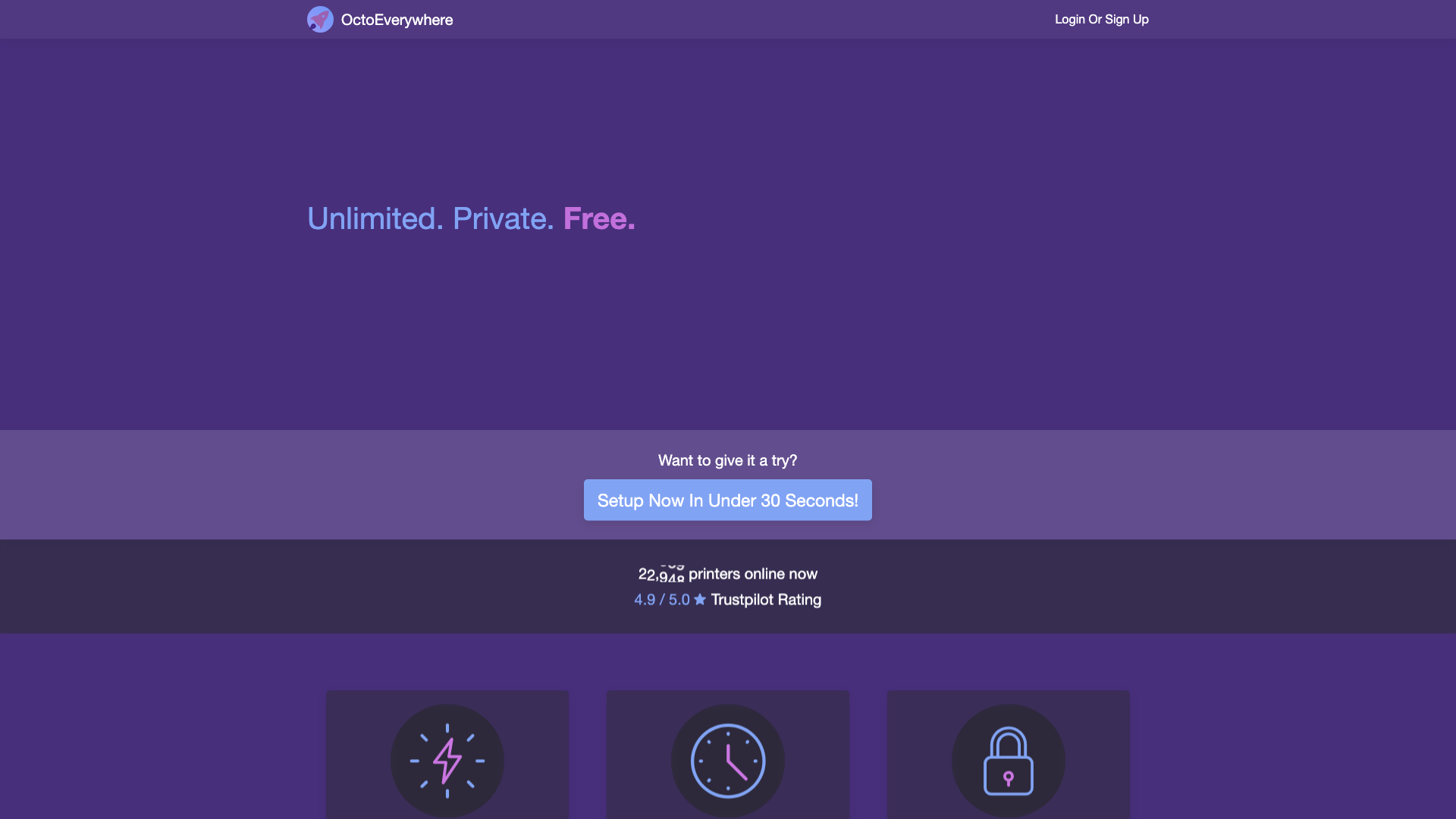What is OctoEverywhere?
OctoEverywhere is your gateway to a world of 3D printing freedom. It's a platform that lets you access your OctoPrint, Klipper, and Bambu Lab printers from anywhere, anytime. Think of it as a personal assistant for your 3D printer, always watching your back and ready to help.
Features
-
Unlimited Remote Access: No more being tethered to your printer. Control your prints from across the globe, whether you're on vacation or just stuck in traffic.
-
Ultra Fast Load Speeds: Say goodbye to lag and frustration. OctoEverywhere's lightning-fast servers ensure your printer portal feels like it's right there in your living room.
-
Simple 30 Second Setup: Even if you're not a tech wizard, you can have OctoEverywhere up and running in a flash.
-
No Tech Knowledge Needed: We've designed OctoEverywhere to be user-friendly, so you can focus on what matters most: creating awesome 3D prints.
-
Free & Instant 3D Printer Notifications: Get real-time updates on your prints, including webcam snapshots. Never miss a moment of the action.
-
Gadget: Your Free AI Print Failure Detection Assistant: OctoEverywhere's AI-powered assistant, Gadget, keeps a watchful eye on your prints and alerts you to potential problems before they become disasters.
How to Use OctoEverywhere
-
Install the OctoEverywhere plugin: Head over to your OctoPrint plugin repository and search for "OctoEverywhere." Install the plugin and follow the on-screen instructions.
-
Create an account: Sign up for a free OctoEverywhere account.
-
Connect your printer: Follow the simple steps in the OctoEverywhere plugin to connect your printer to your account.
-
Start printing: You're now ready to control your printer from anywhere!
Price
OctoEverywhere offers a completely free plan with unlimited access to your printer.
Comments
- "Finally, a remote access solution that doesn't feel like a beta test." - John S.
- "I used to be afraid to leave my house while my printer was running. Now I can relax knowing OctoEverywhere has my back." - Sarah M.
- "This thing is so easy to use, even my grandma could figure it out." - Bob B.
Helpful Tips
-
Enable notifications: Don't miss a beat! Set up notifications so you're always in the loop about your prints.
-
Use Gadget: Let OctoEverywhere's AI assistant, Gadget, help you avoid print failures.
-
Explore the OctoEverywhere community: Join the OctoEverywhere Discord server to connect with other makers and get support.
Frequently Asked Questions
Q: Is my data safe with OctoEverywhere?
A: Absolutely! We take security very seriously. OctoEverywhere uses bank-level encryption to protect your data and your printer.
Q: Can I use OctoEverywhere with any 3D printer?
A: Yes! OctoEverywhere works with OctoPrint, Klipper, and Bambu Lab printers.
Q: What if I need more features?
A: We offer supporter accounts with additional perks, such as 3rd party app support and increased bandwidth.