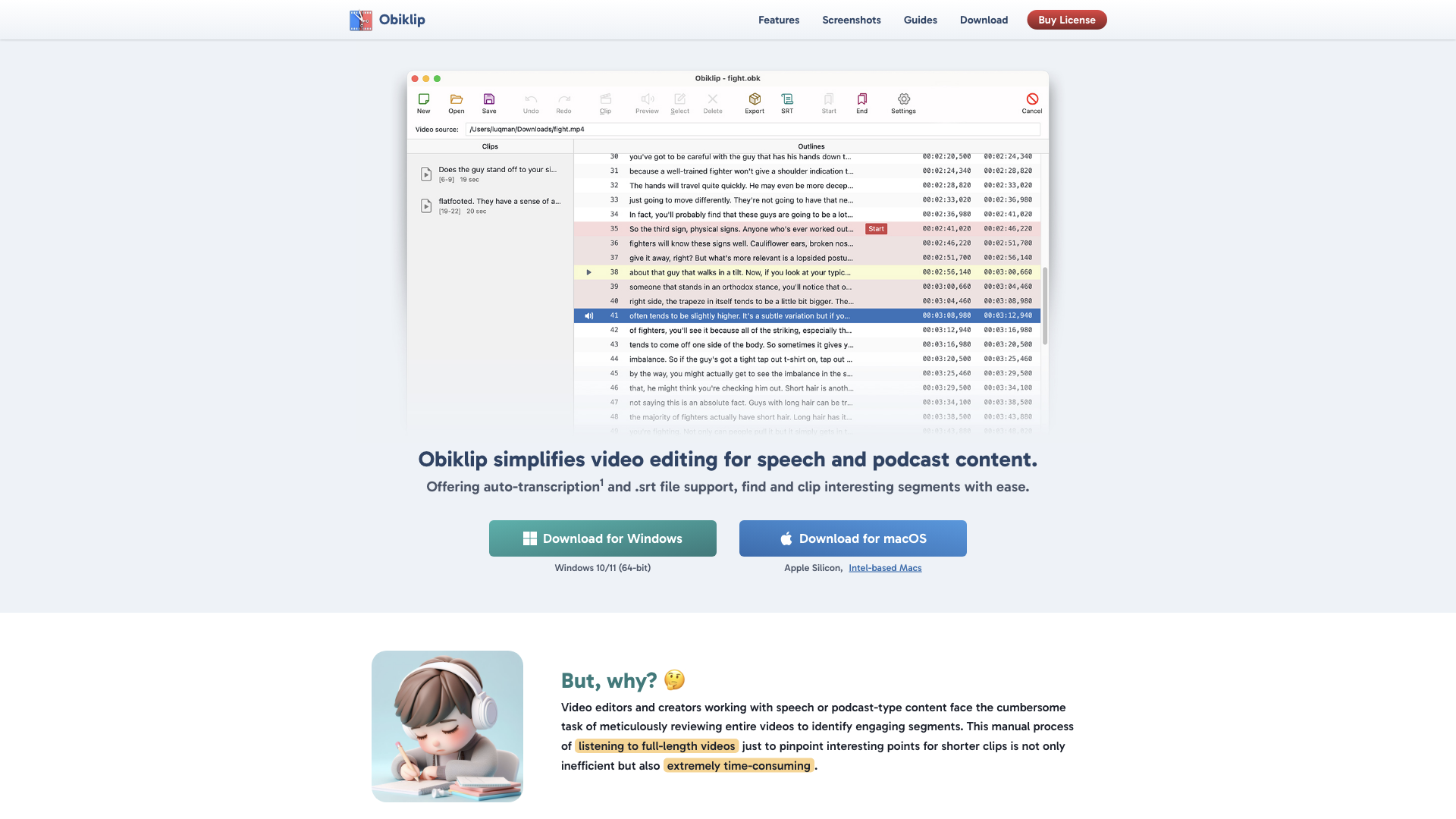What is Obiklip?
Obiklip is a game-changing video editing software designed specifically for speech and podcast content creators. It simplifies the tedious task of finding and clipping interesting segments from hours-long videos, making your workflow more efficient and streamlined.
Key Features of Obiklip
Auto-Transcribe Video
Automatically convert spoken content in videos to text, making it easier to identify key segments.
Easily Skim to Create Clip
Navigate through the video transcript effortlessly to mark and create new clips.
Editable Lines
Modify the auto-generated transcription lines as needed for accuracy.
Audio Preview Each Line
Listen to audio corresponding to each transcript line, for precise editing.
Unlimited Clip Creation
Create as many clips as you want, without any restrictions.
Quick Export Video
Export your clips swiftly, saving you time in the post-production process.
Audio Preview Clip
Preview the audio for your selected clips before finalizing your edit.
Bulk Export Videos
Export multiple clips in a queue, making it convenient to manage your workflow.
Save as SRT
Export your transcriptions directly as .srt files for easy subtitle integration.
Export Clip Data
Save your clip information in multiple formats including JSON, Text, and CSV for flexibility and compatibility.
Dark Mode Available
Work comfortably in any lighting with an optional dark mode interface.
No Monthly Subscription
No need to worry about recurring fees.
How to Use Obiklip
Obiklip is designed to be user-friendly, even for those who are not tech-savvy. Simply download and install the software, upload your video content, and let Obiklip do the rest. With its intuitive interface, you can easily navigate through the transcript, mark interesting segments, and create clips in no time.
Pricing and Supported Languages
Obiklip supports a wide range of languages, including Afrikaans, Arabic, Armenian, and many more. The auto-transcription feature relies on the OpenAI API, which charges a fee for each use. Consult OpenAI's pricing guidelines to understand the charges associated with using their API for transcription services. As for Obiklip, there are no monthly subscription fees, and you can enjoy unlimited previews and clip creation with a valid license.
Comments
Tired of wasting hours sifting through hours-long videos to find that one golden nugget of content? Obiklip is here to save the day! With its powerful auto-transcription feature and user-friendly interface, you can focus on what matters most - creating engaging content for your audience. So, what are you waiting for? Download Obiklip today and take your video editing game to the next level!