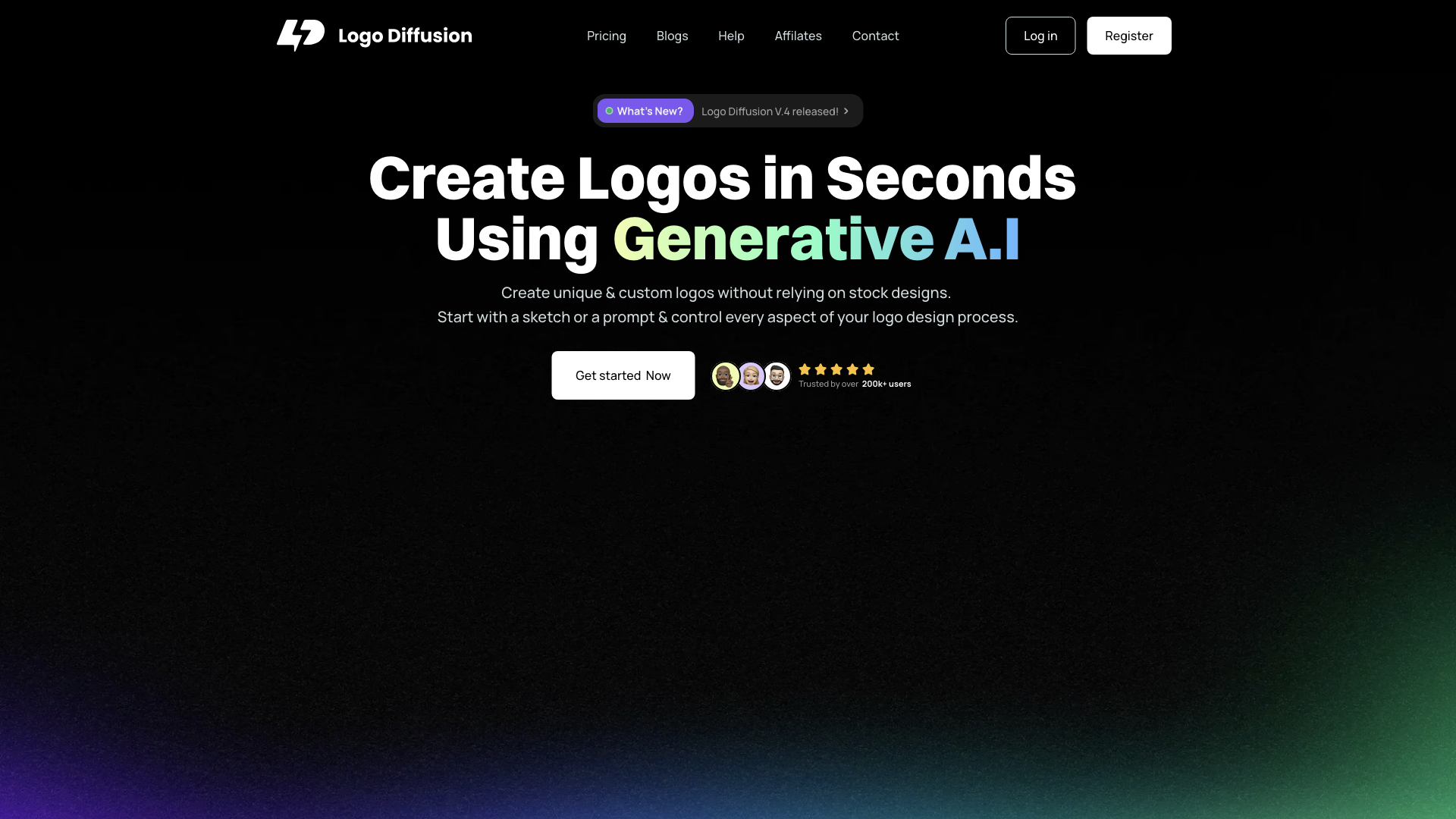What is Logo Diffusion?
Logo Diffusion is an AI-powered platform that lets you design logos in seconds. Forget about boring stock designs and endless revisions. This isn't your grandma's logo maker; it's powered by cutting-edge AI models that can churn out unique, custom logos based on your text prompts, sketches, or even existing logos. Think of it as a creative playground where your imagination runs wild and AI does the heavy lifting.
Features
-
Text-to-Logo Magic: Just type in a description of your ideal logo, and watch as Logo Diffusion conjures up original designs. Need variations? Generate as many as you want until you find the perfect match.
-
Logo Makeover: Got a logo you like but want to tweak it? Logo Diffusion lets you redesign existing logos with text prompts. Want a more modern feel? A bolder color scheme? Just describe it, and watch the AI transform your logo.
-
Sketch to Style: Not a wordsmith? No problem! Sketch out your ideas, and Logo Diffusion will bring them to life. It's like having a personal AI art assistant who understands your vision.
-
Vector Perfection: All your creations are exported as vectors, meaning they're scalable without losing quality. Perfect for printing, web use, or any other design project.
-
Beyond Logos: Logo Diffusion isn't just about logos. It can also create brand assets, 2D-to-3D conversions, style transfers, and even upscale your images.
How to Use Logo Diffusion
-
Sign Up: Create a free account on Logo Diffusion.
-
Choose Your Method: Decide how you want to design your logo: text prompt, sketch, or redesign.
-
Input Your Ideas: Provide as much detail as possible to guide the AI.
-
Generate & Refine: Logo Diffusion will generate multiple options. Choose your favorites and refine them with the in-app editor.
-
Download & Use: Export your final logo in vector format and start using it!
Price
Logo Diffusion offers a free plan with limited credits, as well as paid plans with more credits and features.
-
Free Plan: 40 credits/month (~20 designs)
-
Basic Plan: $24/month (1000 credits/month ~500 designs)
-
Pro Plan: $49/month (2500 credits/month ~1250 designs)
-
Elite Plan: $149/month (10,000 credits/month ~5000 designs)
-
Enterprise: Custom pricing
Comments
Let's be real, most logo makers are clunky and produce generic designs. Logo Diffusion actually feels like the future. It's fast, intuitive, and the AI is surprisingly good. Finally, a tool that understands my design vision!
Helpful Tips
-
Be specific with your prompts: The more detail you provide, the better the AI can understand your vision.
-
Experiment with different styles: Don't be afraid to try out different design approaches. You might be surprised at what you discover.
-
Use the in-app editor to refine your designs: Fine-tune colors, fonts, and other elements to create a truly unique logo.
Frequently Asked Questions
-
Can I share my logo designs with my team or clients? Yes, all designs created with Logo Diffusion are yours to use commercially.
-
What should I use Logo Diffusion for? Logo Diffusion is perfect for creating logos, brand assets, social media graphics, and more.
-
Can I still use logo diffusion after I cancel my subscription? You will retain access to your designs, but you will no longer be able to generate new ones.
-
Can I cancel or delete my account at any time? Yes, you can cancel your subscription and delete your account at any time.
-
Can I buy more credits if my plan runs out? Yes, you can purchase additional credits at any time.