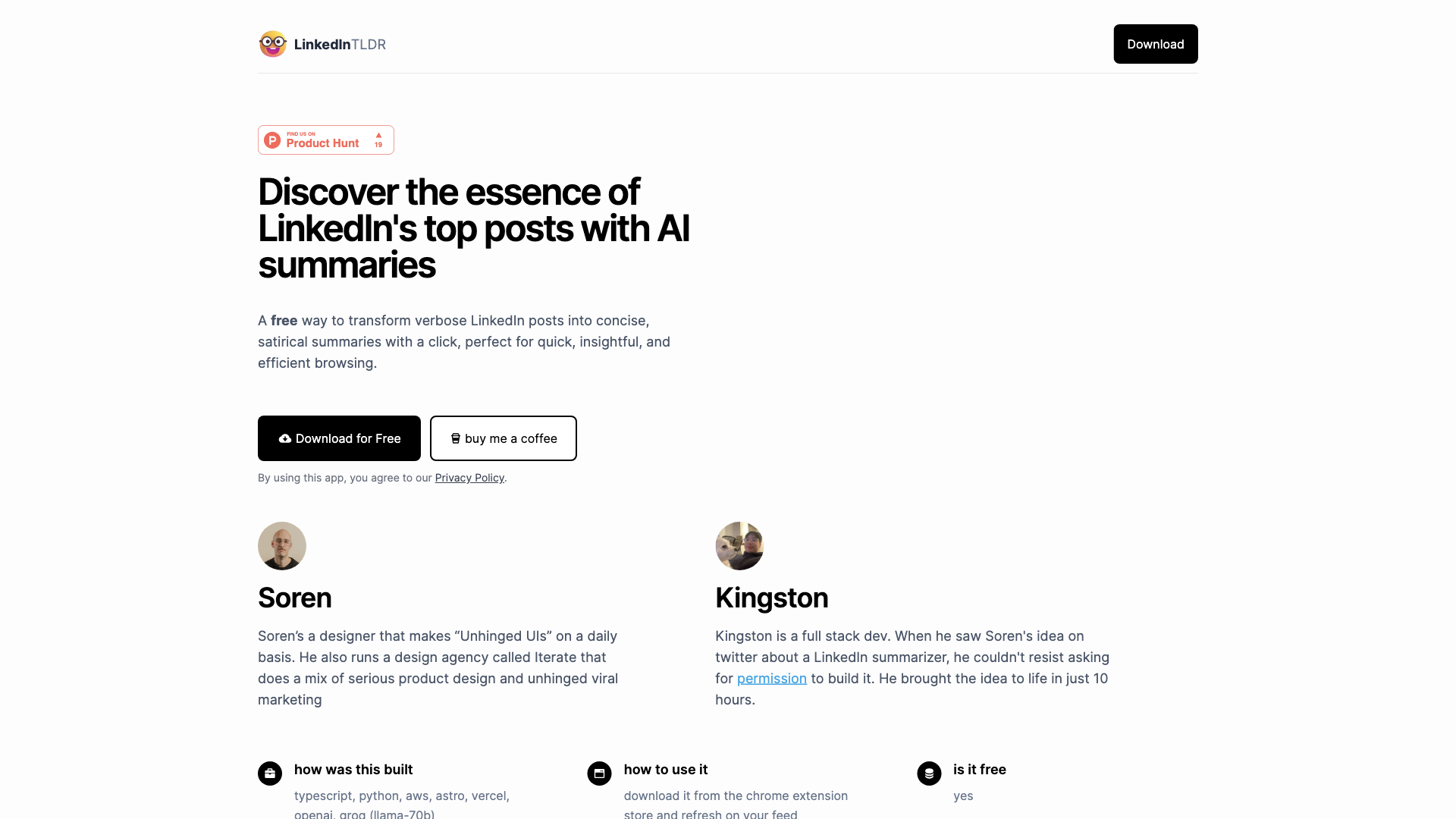What is LinkedIn TLDR?
LinkedIn TLDR is an AI-driven platform that transforms lengthy LinkedIn posts into concise, satirical summaries with a single click. This innovative tool enables quick, insightful, and efficient browsing, perfect for those who want to cut through the noise.
Features of LinkedIn TLDR
-
Free to use: No hidden fees or subscriptions, just pure, unadulterated summarization bliss.
-
Concise summaries: Get the gist of a post without having to read through a wall of text.
-
Satirical tone: Our AI adds a dash of humor to make your LinkedIn experience more enjoyable.
-
Efficient browsing: Spend less time reading and more time engaging with the content that matters.
How to Use LinkedIn TLDR
-
Download the Chrome extension: Get LinkedIn TLDR from the Chrome Extension Store.
-
Refresh your feed: Once installed, simply refresh your LinkedIn feed to start summarizing.
The Masterminds Behind LinkedIn TLDR
-
Idea by Soren: The genius behind "Unhinged UIs" and Iterate, a design agency that knows how to make an impact.
-
Built by Kingston: A full-stack dev who brought the idea to life in a mere 10 hours. Talk about productivity!
Technical Wizardry
LinkedIn TLDR was built using:
-
TypeScript: For a robust and maintainable codebase.
-
Python: For the AI magic that makes it all happen.
-
AWS: For scalable infrastructure and reliability.
-
Astro: For a lightning-fast development experience.
-
Vercel: For seamless deployment and hosting.
-
OpenAI: For the AI models that power the summarization.
-
Groq (LLaMA-70B): For the language model that makes it all possible.
Comments
"Finally, a way to make LinkedIn posts bearable again!" - A relieved user
"I never thought I'd say this, but I'm actually enjoying LinkedIn now." - A surprised user
"Who needs actual content when you can have a snarky summary?" - A sarcastic user (just kidding, we love our users)
Helpful Tips
- Use LinkedIn TLDR to quickly identify posts that are worth reading in full.
- Don't rely solely on the summaries; engage with the original content to show your support.
- If you find a summary that's just too good, share it with your network and give the original author some love.
Frequently Asked Questions
Q: Is LinkedIn TLDR free? A: Yes, it's absolutely free to use.
Q: How do I get LinkedIn TLDR? A: Download it from the Chrome Extension Store.
Q: Can I use LinkedIn TLDR on other browsers? A: Currently, it's only available on Chrome, but we're working on expanding to other browsers soon.