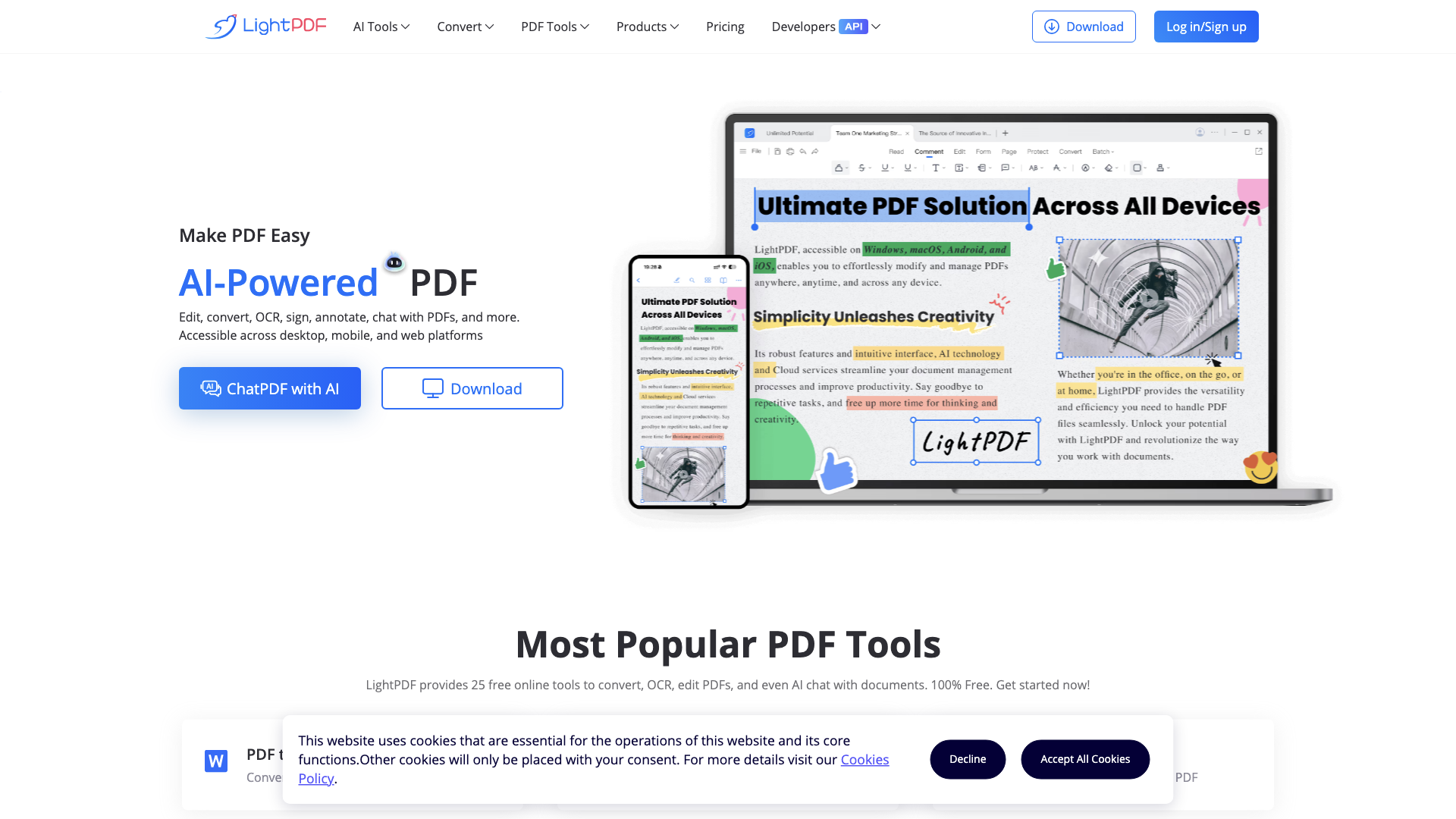What is LightPDF?
LightPDF is an AI-powered online platform that offers a comprehensive suite of tools for managing and manipulating PDF documents. Think of it as your one-stop shop for all things PDF, from basic conversions to advanced AI-powered features.
Features
LightPDF boasts a wide array of features, including:
-
Conversion: Convert PDFs to and from various formats like Word, PowerPoint, Excel, TXT, PNG, JPG, and more.
-
AI ChatPDF: Harness the power of AI to summarize, analyze, and extract information from your PDFs. It's like having a personal PDF assistant.
-
Editing: Edit PDF text, images, and links directly within the platform. Add watermarks, white out sensitive information, and even annotate and sign documents.
-
OCR: Extract text from scanned PDFs and images, making them searchable and editable.
-
Security: Protect your PDFs with passwords and digital signatures.
How to Use LightPDF
LightPDF is incredibly user-friendly. Simply upload your PDF file to the platform and choose the desired action. The intuitive interface guides you through the process, making it easy even for beginners.
Price
LightPDF offers a generous free plan with access to many core features. For more advanced features and increased usage limits, they offer affordable subscription plans.
Comments
Let's be real, most online PDF editors are clunky and frustrating. LightPDF is a breath of fresh air. It's actually enjoyable to use, which is a rare find in the world of software.
Helpful Tips
-
Explore the AI ChatPDF feature: It's a game-changer for quickly understanding and summarizing large documents.
-
Take advantage of the free plan: It's packed with useful features, so you can test the waters before committing to a subscription.
-
Utilize the bulk conversion feature: Save time by converting multiple PDFs at once.
Frequently Asked Questions
Q: Is LightPDF safe to use?
A: Yes, LightPDF takes data security seriously. They use industry-standard encryption to protect your files.
Q: Can I edit scanned PDFs with LightPDF?
A: Absolutely! LightPDF's OCR feature allows you to extract text from scanned PDFs, making them editable.
Q: Does LightPDF work on mobile devices?
A: Yes, LightPDF has dedicated mobile apps for both iOS and Android devices.