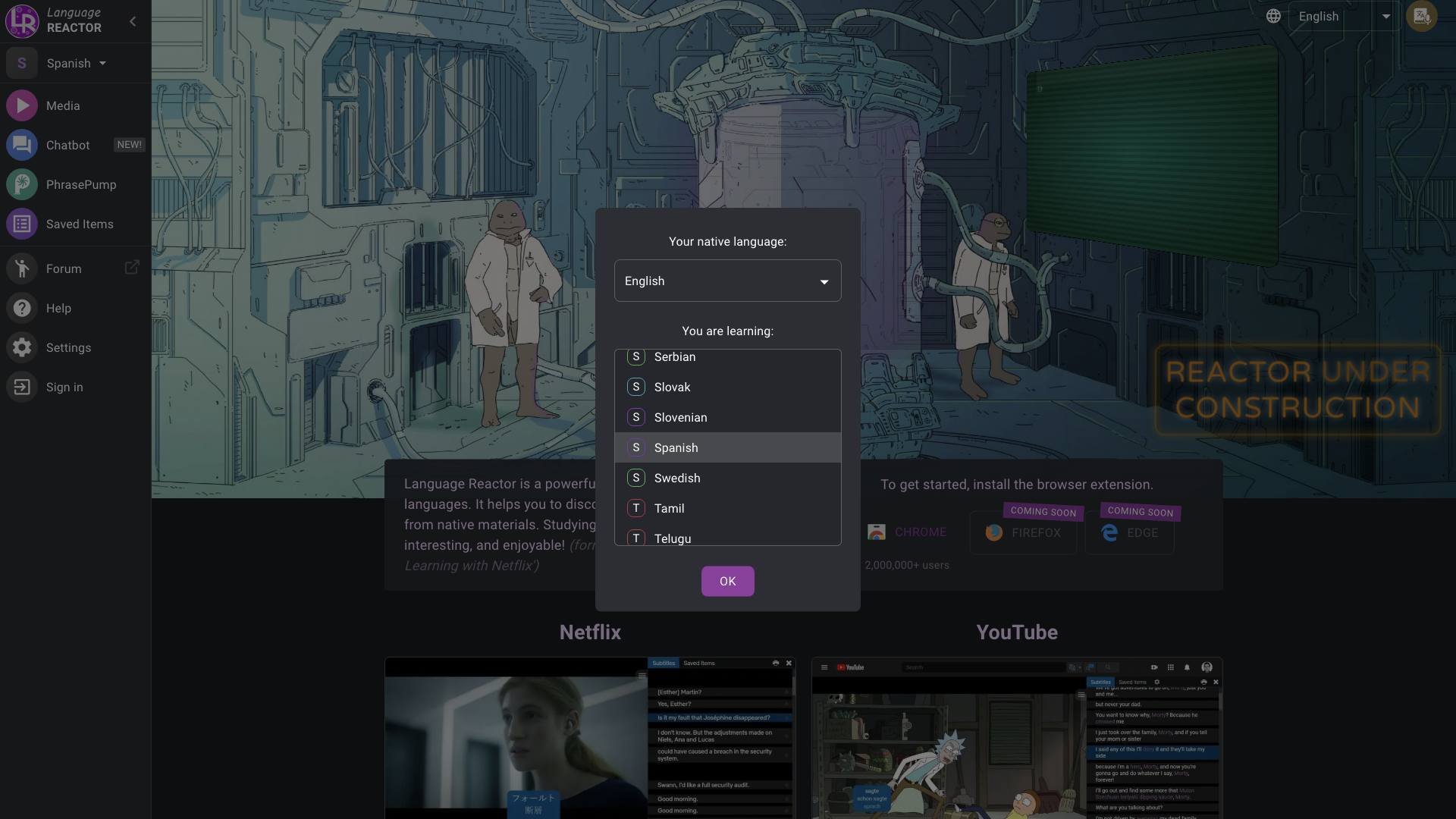What is Language Reactor?
Language Reactor is a browser extension that turns your favorite streaming platforms, like Netflix and YouTube, into personalized language learning labs. It's basically a cheat code for language learners, offering features like dual-language subtitles, a popup dictionary, and even AI-powered chatbot conversations. Think of it as your personal language tutor, but without the awkward small talk and exorbitant fees.
Features
-
Dual-Language Subtitles: Watch your favorite shows and movies with subtitles in both your native language and the language you're learning. No more relying on shaky fan translations or struggling to decipher mumbled dialogue.
-
Popup Dictionary: Hover over any word you don't understand, and a handy popup dictionary will define it instantly. No more pausing the show to frantically Google every other word.
-
Precise Video Playback Controls: Rewind, fast-forward, and pause with pinpoint accuracy. This is essential for catching those crucial phrases you might have missed the first time around.
-
PhrasePump: Get a curated list of sentences that are tailored to your current vocabulary level. It's like having a personalized language drill designed to boost your comprehension and fluency.
-
AI Chatbot: Practice your conversational skills by chatting with an AI assistant. It's not quite as stimulating as talking to a real person, but it's a decent substitute when you're feeling lonely and desperate to practice.
How to Use Language Reactor
-
Install the extension: Download the Language Reactor extension for your browser (Chrome, Firefox, or Edge).
-
Choose your language: Select the language you want to learn from the settings.
-
Start watching: Head to Netflix or YouTube and start watching your favorite content. Language Reactor will automatically activate and provide you with its suite of language learning features.
Price
Language Reactor offers a free trial, but to unlock all the features, you'll need to subscribe. There are different subscription options available, so you can choose the one that best fits your budget and needs.
Comments
- "Finally, a way to learn a language without actually having to leave my couch."
- "This thing is a lifesaver for language learners who are also Netflix addicts."
- "I'm not sure if I'm learning a language or just becoming obsessed with watching foreign films."
Helpful Tips
-
Start with content you enjoy: Learning a language should be fun, so choose shows and movies that you're actually interested in watching.
-
Use the subtitles wisely: Don't rely on the subtitles too heavily at first. Try to understand as much as you can without them, then use the subtitles to fill in the gaps.
-
Practice regularly: Consistency is key when it comes to language learning. Even a few minutes of practice each day can make a big difference.
Frequently Asked Questions
-
Is Language Reactor compatible with all streaming platforms?
Currently, Language Reactor is compatible with Netflix and YouTube.
-
Can I use Language Reactor offline?
No, Language Reactor requires an internet connection to function.
-
Does Language Reactor offer personalized learning plans?
While Language Reactor doesn't offer formal learning plans, it does suggest vocabulary to focus on based on your progress.