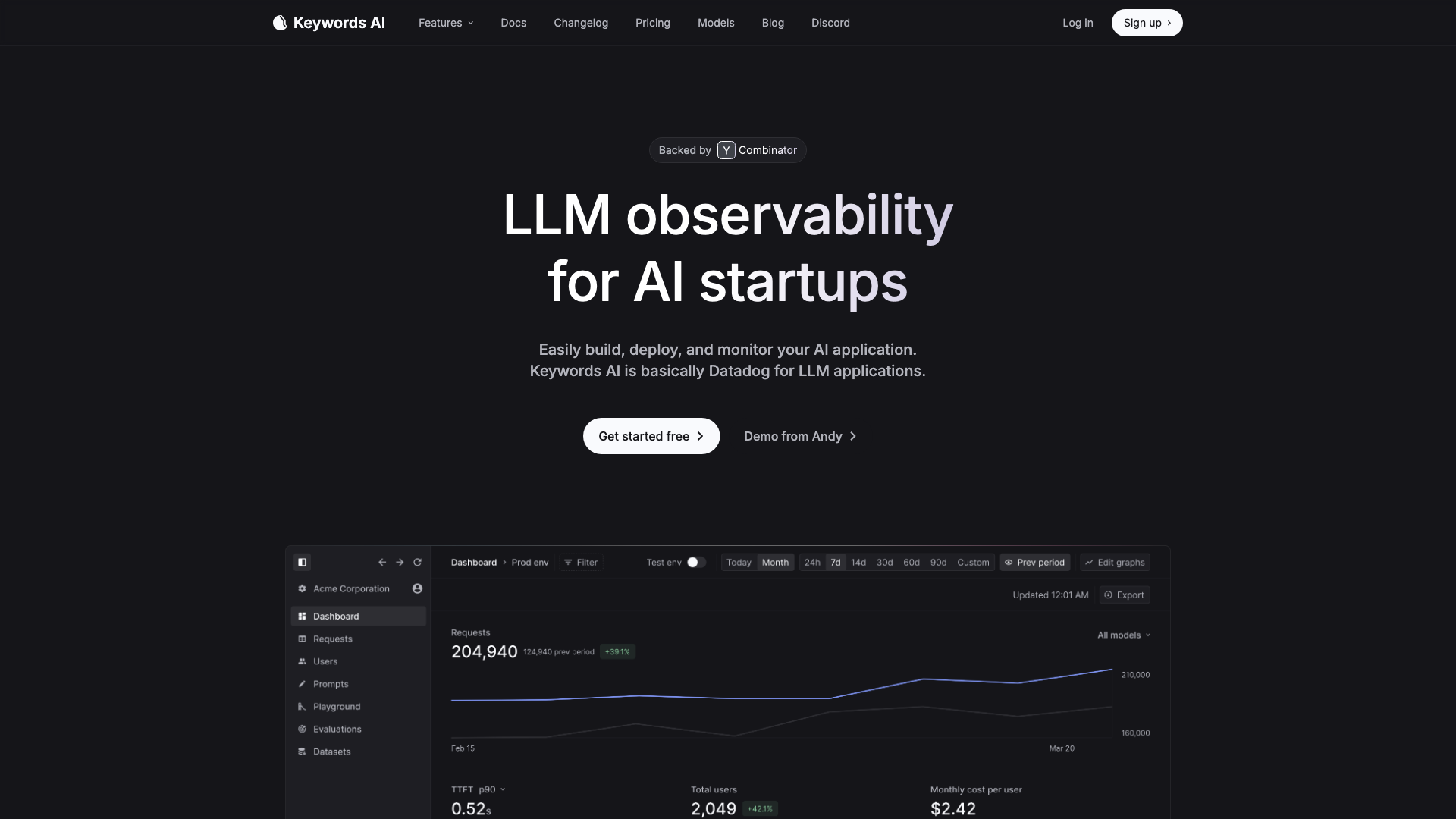What is Keywords AI?
Keywords AI is an AI-powered platform designed to be the ultimate playground for developers building with Large Language Models (LLMs). Think of it as Datadog, but specifically for your LLM applications. It's a unified platform that streamlines the entire LLM development lifecycle, from building and deploying to monitoring and optimizing.
Features
Keywords AI boasts a suite of features that make it a developer's dream:
-
Unified API Endpoint: Say goodbye to juggling multiple API clients for different LLMs. Keywords AI provides a single, unified endpoint to interact with a wide range of models, including OpenAI, Anthropic, and more.
-
Built-in Infrastructure: Focus on building your awesome product, not setting up complex infrastructure. Keywords AI handles the heavy lifting, allowing you to scale your applications effortlessly.
-
Playground and Prompt Management: Experiment with different prompts and models in a user-friendly playground. Manage your prompts efficiently and run A/B tests to find the best-performing combinations.
-
Real-Time Monitoring: Get a bird's-eye view of your LLM application's performance with beautiful, pre-built dashboards. Track key metrics and request logs in real-time to ensure smooth operation.
-
Production Performance Monitoring: Keywords AI goes beyond basic monitoring. It provides auto-evaluations and insights to help you pinpoint areas for improvement and optimize user experiences.
-
Dataset Collection and Fine-Tuning: Easily collect production data to fine-tune your models and achieve even better performance.
How to Use Keywords AI
Keywords AI is designed with developers in mind, offering a seamless integration experience.
-
OpenAI Compatibility: With just a couple of lines of code, you can integrate Keywords AI into your existing OpenAI workflow.
-
OpenAI SDK: Leverage the power of the OpenAI SDK to interact with Keywords AI's API effortlessly.
-
Keyboard Shortcuts: Navigate the platform with ease using intuitive keyboard shortcuts.
Price
Keywords AI offers a free tier for individuals and startups to explore its capabilities. For more advanced features and increased usage limits, they offer affordable subscription plans.
Comments
Keywords AI is like the Swiss Army knife of LLM development. It's got everything you need to build, deploy, and scale your applications without the headaches. Finally, a platform that understands developers and their needs.
Helpful Tips
-
Start with the Playground: Experiment with different models and prompts to get a feel for Keywords AI's capabilities.
-
Leverage Keyboard Shortcuts: Speed up your workflow by mastering the platform's keyboard shortcuts.
-
Monitor Your Application: Keep a close eye on your application's performance with Keywords AI's real-time dashboards.
Frequently Asked Questions
-
What LLMs are supported by Keywords AI?
Keywords AI supports a wide range of popular LLMs, including OpenAI, Anthropic, and more.
-
Is there a free tier available?
Yes, Keywords AI offers a free tier for individuals and startups.
-
How do I integrate Keywords AI with my existing project?
Keywords AI provides an easy-to-use OpenAI-compatible API and SDK for seamless integration.