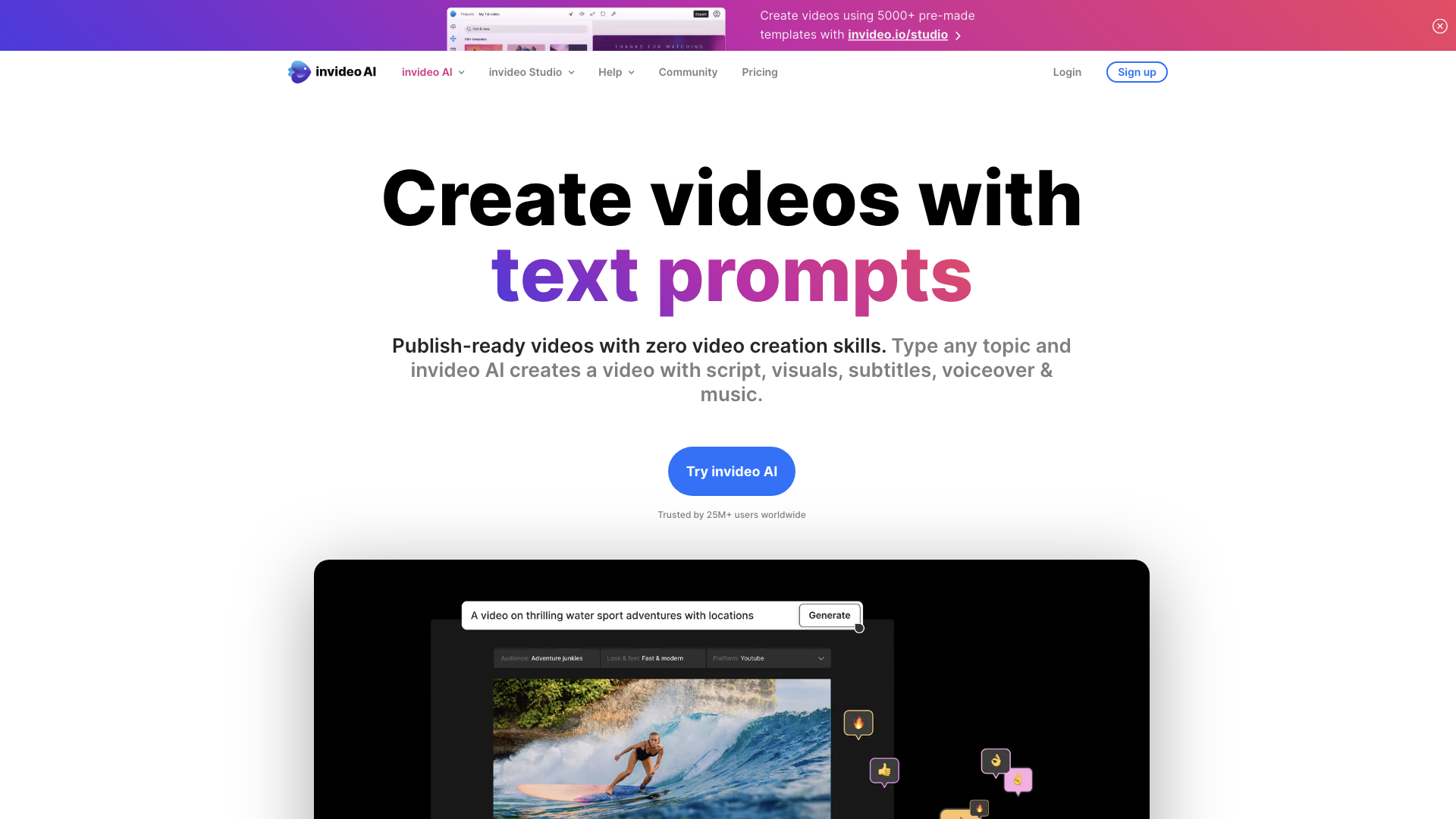What is InVideo AI?
InVideo AI is a video creation platform that promises to turn your wildest ideas into polished videos, even if you have zero video editing experience. Think of it as a magic wand for content creators, powered by the latest AI technology.
Features
-
5000+ Pre-Made Templates: They claim to have a template for every occasion, from birthday wishes to marketing campaigns. Let's hope they're not all as generic as a Hallmark card.
-
Text-to-Video: Just type in your idea, and InVideo AI supposedly generates a video with script, visuals, subtitles, voiceover, and music. Sounds like a recipe for robotic, soulless content, but hey, maybe it works.
-
AI Voice Cloning: Want your videos to sound exactly like you, even if you can't stand the sound of your own voice? InVideo AI can clone your voice with AI. Just be prepared for some uncanny valley vibes.
-
Multi-Language Support: Create videos in your preferred language or translate them into 50+ languages with a simple text command. Finally, a way to reach that global audience who can't understand your terrible jokes in English.
How to Use InVideo AI
-
Sign up: Create an account on invideo.io/studio.
-
Choose a template: Select a template that fits your needs.
-
Enter your text: Type in your script or idea.
-
Customize: Make edits with text prompts, adjust the visuals, and add your own flair.
-
Download: Download your finished video and share it with the world.
Price
InVideo AI offers a free plan with limited features, as well as monthly and yearly subscription plans with more advanced capabilities.
Comments
Look, if you're desperate to churn out videos without actually having to, you know, create anything, InVideo AI might be your savior. But don't expect cinematic masterpieces. This is AI-generated content, so brace yourself for some robotic delivery and questionable creative choices.
Helpful Tips
-
Start with a strong concept: Even with AI assistance, a good idea is essential.
-
Don't rely solely on templates: Customize your videos to make them unique.
-
Proofread carefully: AI isn't perfect, so double-check your script and captions.
-
Experiment with different voiceovers: Find a voice that suits your brand and tone.
Frequently Asked Questions
-
Is InVideo AI easy to use? They claim it's user-friendly, even for beginners. We'll see about that.
-
Can I use my own media in InVideo AI? Yes, you can upload your own images, videos, and audio.
-
Is InVideo AI free? There's a free plan with limited features.
-
What are the system requirements for InVideo AI? They recommend a stable internet connection and a modern web browser.