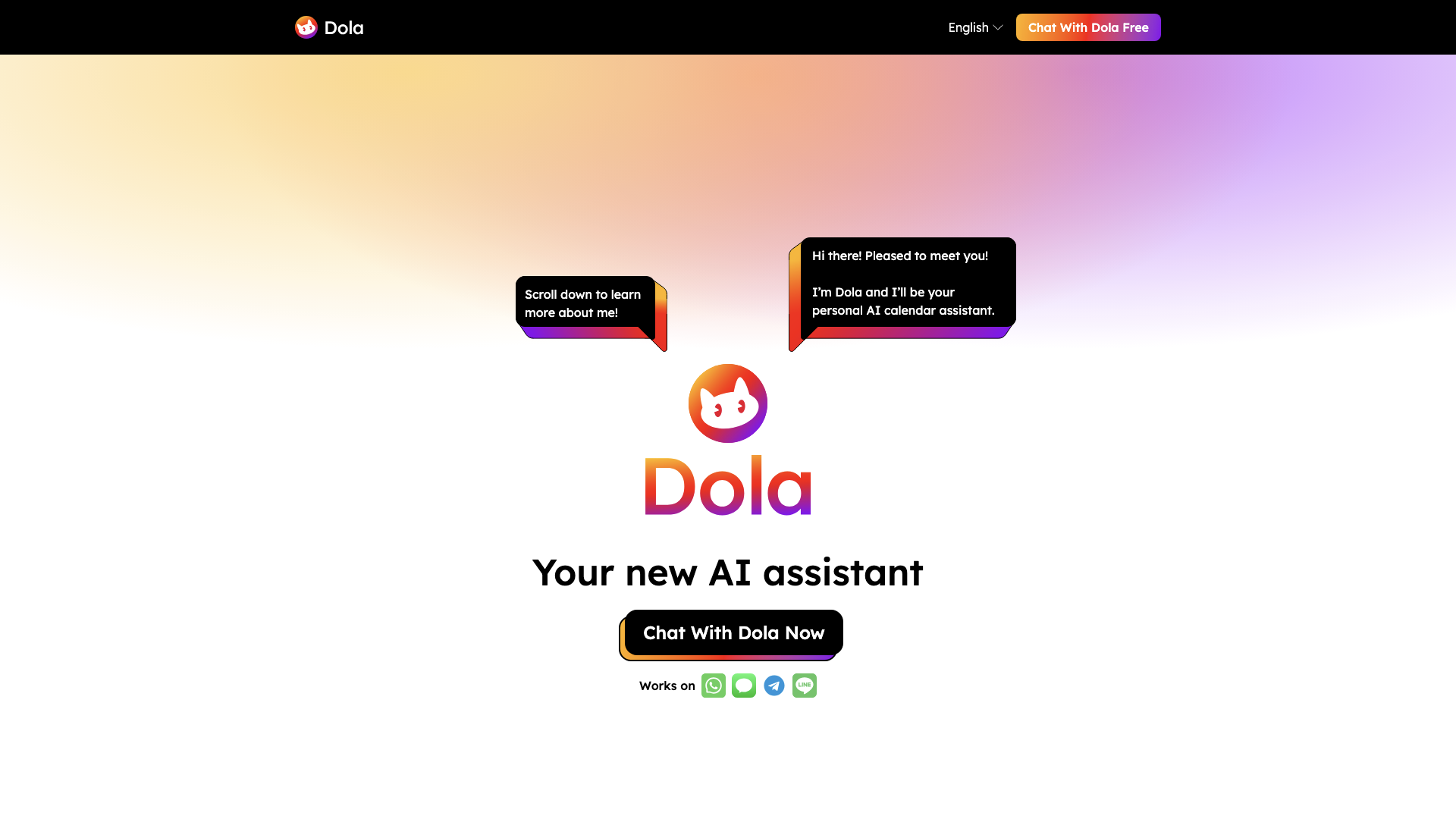What is Dola?
Dola is your personal AI calendar assistant, designed to make scheduling your life easier and more efficient. It leverages the power of AI to understand your natural language instructions and seamlessly integrate with your existing calendar.
Features
-
Natural Language Input: Forget about clunky calendar interfaces. Simply tell Dola what you need to do, when, and where, and it will handle the rest.
-
Multi-Modal Support: Dola works with text, voice messages, and even images. Upload event posters, send a voice note about your plans, or type out a reminder – Dola gets it.
-
Smart Scheduling: Dola learns your patterns and preferences, helping you optimize your time and avoid conflicts.
-
Seamless Calendar Integration: Syncs with Google Calendar, Apple Calendar, and CalDAV, keeping your schedule consistent across all your devices.
-
Daily Weather Updates: Stay on top of the forecast with Dola's daily weather reports, delivered right to your chat.
-
Web Search Integration: Need to find information quickly? Dola lets you conduct web searches directly within your chat.
How to Use Dola
-
Add Dola to your messaging app: Dola is accessible through your preferred messaging platform.
-
Start talking to Dola: Tell Dola what you need to do, using natural language. For example, "Schedule a meeting with John on Tuesday at 3 pm" or "Remind me to pick up groceries tomorrow at 5 pm."
-
Confirm and edit: Dola will confirm your request and provide a summary. You can easily edit or cancel events as needed.
Price
Dola offers a free tier with basic features, allowing you to experience the power of AI-powered scheduling.
Comments
Dola seems like a decent attempt at an AI calendar assistant, but let's be real, it's probably not going to replace your existing calendar app anytime soon. It's a nice novelty, but I'm not sure how useful it would be for managing a complex schedule.
Helpful Tips
-
Be specific: The more specific you are with your instructions, the better Dola will understand your needs.
-
Use natural language: Talk to Dola as you would to a person.
-
Experiment: Don't be afraid to try out different ways of interacting with Dola to see what works best for you.
Frequently Asked Questions
Who is Dola?
Dola is an AI-powered calendar assistant developed by Orion Arm Pte. Ltd.
What's special about Dola?
Dola's unique selling point is its natural language interface, allowing you to manage your calendar using simple, conversational language.
Where can I use Dola?
Dola is accessible through your preferred messaging app.
Is Dola free?
Yes, Dola offers a free tier with basic features.
I don't know how to use it. Where can I get help?
You can find detailed instructions and FAQs on the Dola website.
Any upcoming features?
The Dola team is constantly working on new features and improvements. Stay tuned for updates!
Is my data safe?
Dola takes data privacy seriously. Your information is protected and not used for training purposes without your consent.
How can I contact the team?
You can reach the Dola team through their website or by email at [email protected].