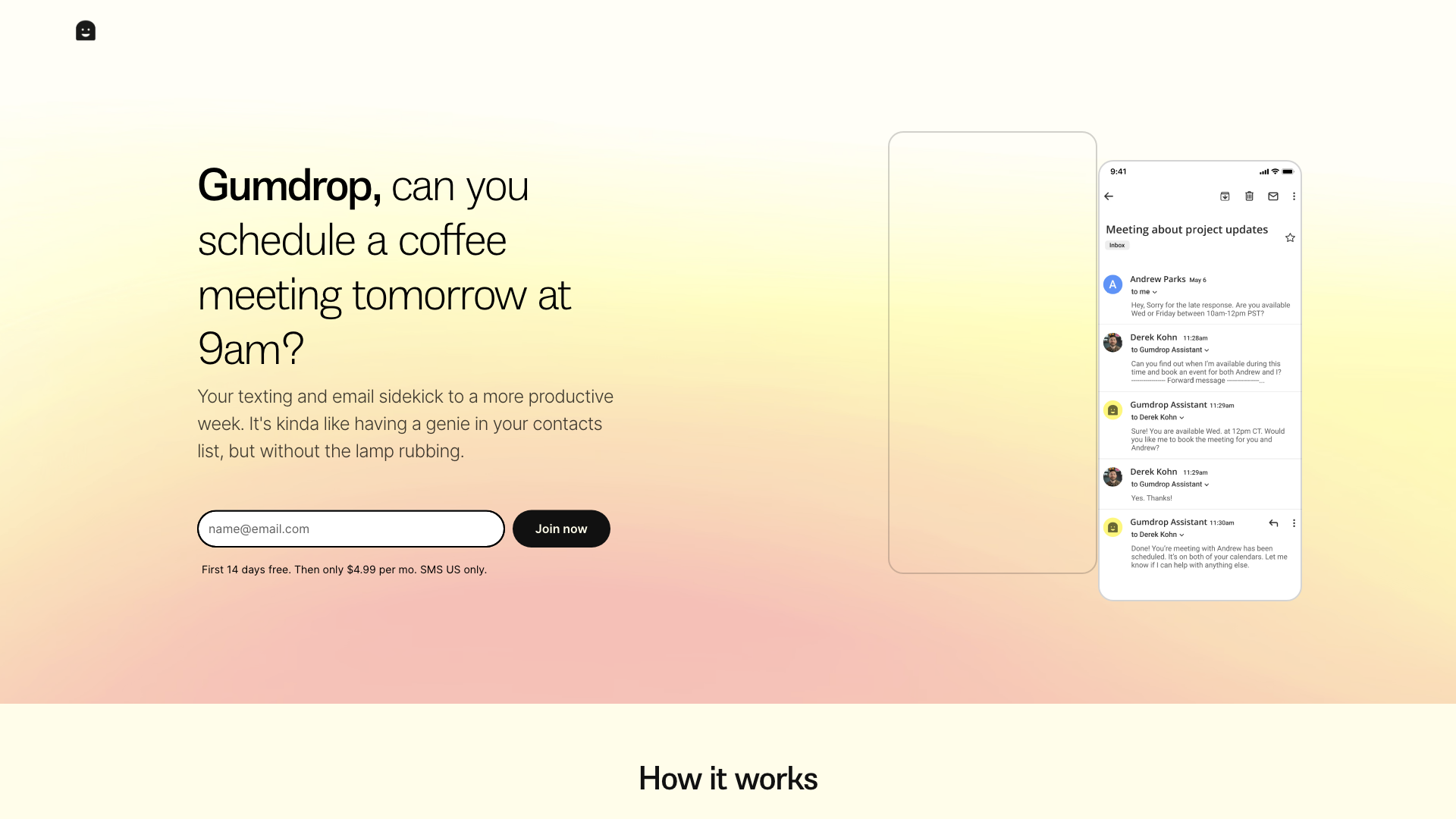What is Gumdrop?
Gumdrop is your personal texting and email sidekick, designed to make your week more productive. It's like having a genie in your contacts list, minus the lamp rubbing. With Gumdrop, you can manage your schedule, book reservations, and even get answers to your questions, all through simple text messages.
Features of Gumdrop
Gumdrop offers a wide range of features to make your life easier, including:
- Scheduling coffee meetings and events
- Booking restaurant reservations
- Adding reminders and to-do lists
- Browsing the web and looking up information
- Answering questions on various topics
- Capturing notes and recalling them later
- Suggesting features and submitting feedback
How to Use Gumdrop
Using Gumdrop is easy and straightforward. Simply text or email Gumdrop with your requests, and it will take care of the rest. You can connect your Google calendar to gain access to full calendar functionality, and even watch a demo to see Gumdrop in action.
Pricing of Gumdrop
Gumdrop offers a free 14-day trial, after which it costs only $4.99 per month. With this affordable price, you get unlimited monthly texting and emails, 2-way sync with your calendar, and 24/7 customer support.
Comments on Gumdrop
Gumdrop is not just another AI assistant - it's a game-changer. With its ability to understand natural language and perform a wide range of tasks, Gumdrop is the perfect tool for anyone looking to boost their productivity. And the best part? It's ridiculously affordable.
Helpful Tips for Using Gumdrop
- Use Gumdrop to schedule events and reminders, and let it take care of the rest.
- Take advantage of Gumdrop's language capabilities to ask questions and get answers on various topics.
- Don't be afraid to suggest new features and submit feedback to make Gumdrop even better.
Frequently Asked Questions about Gumdrop
- Q: How do I get started with Gumdrop? A: Simply sign up for a free 14-day trial, and start texting or emailing Gumdrop with your requests.
- Q: Can I use Gumdrop for personal and professional tasks? A: Absolutely! Gumdrop is designed to be versatile and can be used for both personal and professional tasks.
- Q: Is Gumdrop available in multiple languages? A: Yes, Gumdrop is available in multiple languages, including English, Spanish, French, German, and Japanese.