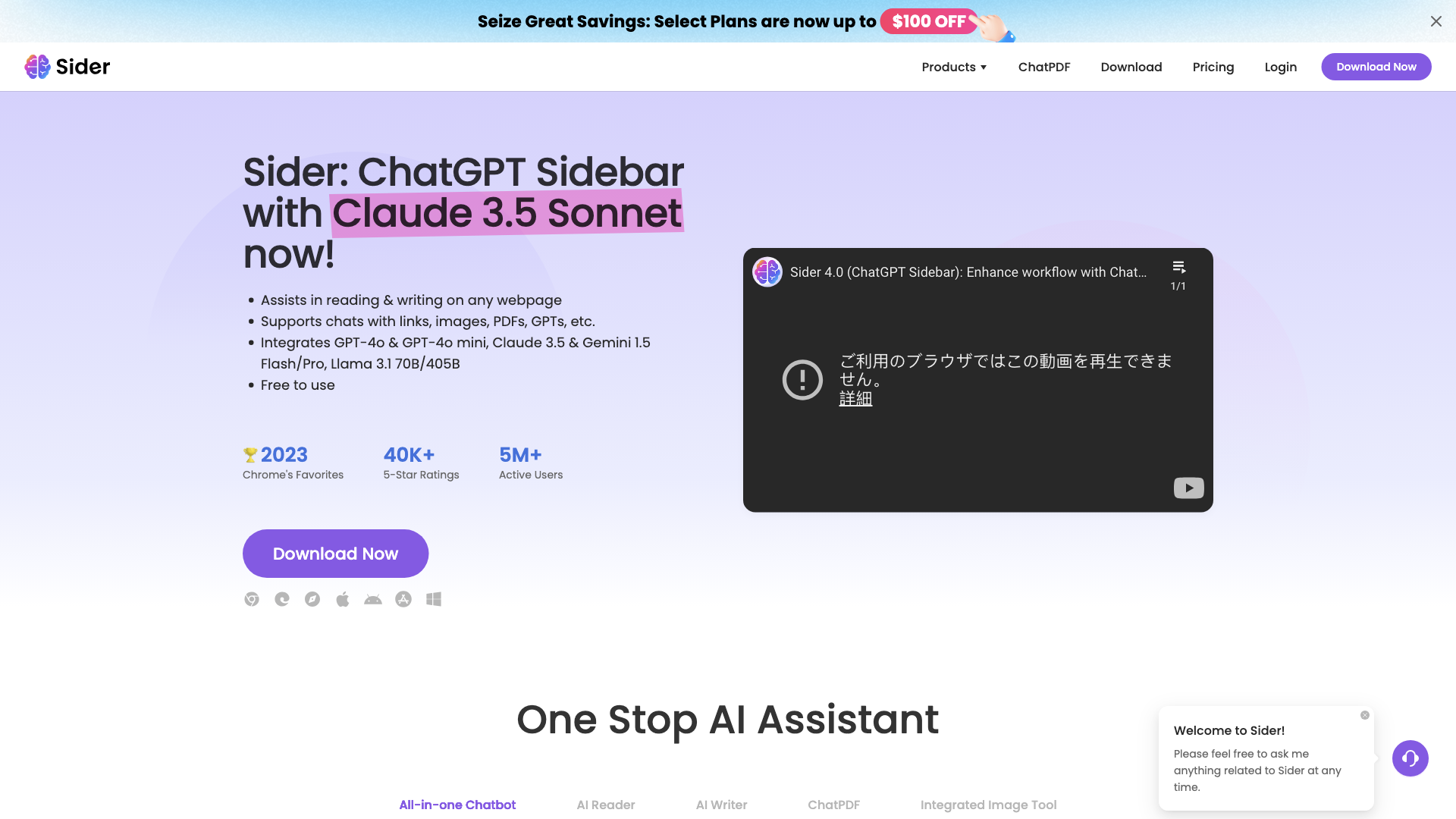What is Sider?
Sider is an AI-driven platform that revolutionizes your workflow by providing seamless access to a vast array of AI technologies, including ChatGPT, GPT-4o, Claude 3.5, Gemini 1.5, and more. This AI sidekick integrates into your daily routine, making browsing, reading, and writing easier than ever.
Key Features of Sider
-
All-in-one Chatbot: Supports chats with links, images, PDFs, GPTs, and more
-
Integrated Image Tool: Offers image generation, inpainting, text-to-image, background removal, and more
-
AI Assistance: Provides AI-powered tools for reading, writing, and searching
-
Multi-Platform Compatibility: Available as a browser extension, desktop app, and mobile app
How to Use Sider
Sider is easy to use and requires minimal setup. Simply download the extension or app, and you're ready to go! With Sider, you can:
- Ask any question and receive an immediate solution
- Get all answers from all supported AI models
- Enjoy AI assistance anytime, anywhere
Pricing and Benefits
Sider offers competitive pricing plans, with some plans now up to $100 OFF. By subscribing to Sider, you can:
- Experience a 90% reduction in time spent on tasks
- Enjoy 8.5 extra hours weekly
- Unlock unparalleled productivity and creativity
What Our Users Say
Don't just take our word for it! Our users rave about Sider's ease of use, utility, and flexibility. With Sider, you can:
- Access more ChatGPT models through the OpenAI API
- Use custom models that you've created and tuned
- Enjoy exceptional service as a ChatGPT Plus or Free user
Frequently Asked Questions
-
Will my information be used for training data?: No, we highly value user privacy, and your data will not be used for any training purposes.
-
Can I use Sider on multiple platforms?: Yes, Sider is available as a browser extension, desktop app, and mobile app, ensuring you can use it anywhere, anytime.
-
How do I get started with Sider?: Simply download the extension or app, and follow the easy setup process. Our Help Guide and FAQs are also available to assist you.
Helpful Tips
- Explore Sider's AI-powered tools to support various tasks and workflows
- Leverage Sider's daily free uses to maximize your productivity
- Don't hesitate to reach out to our support team for any questions or concerns