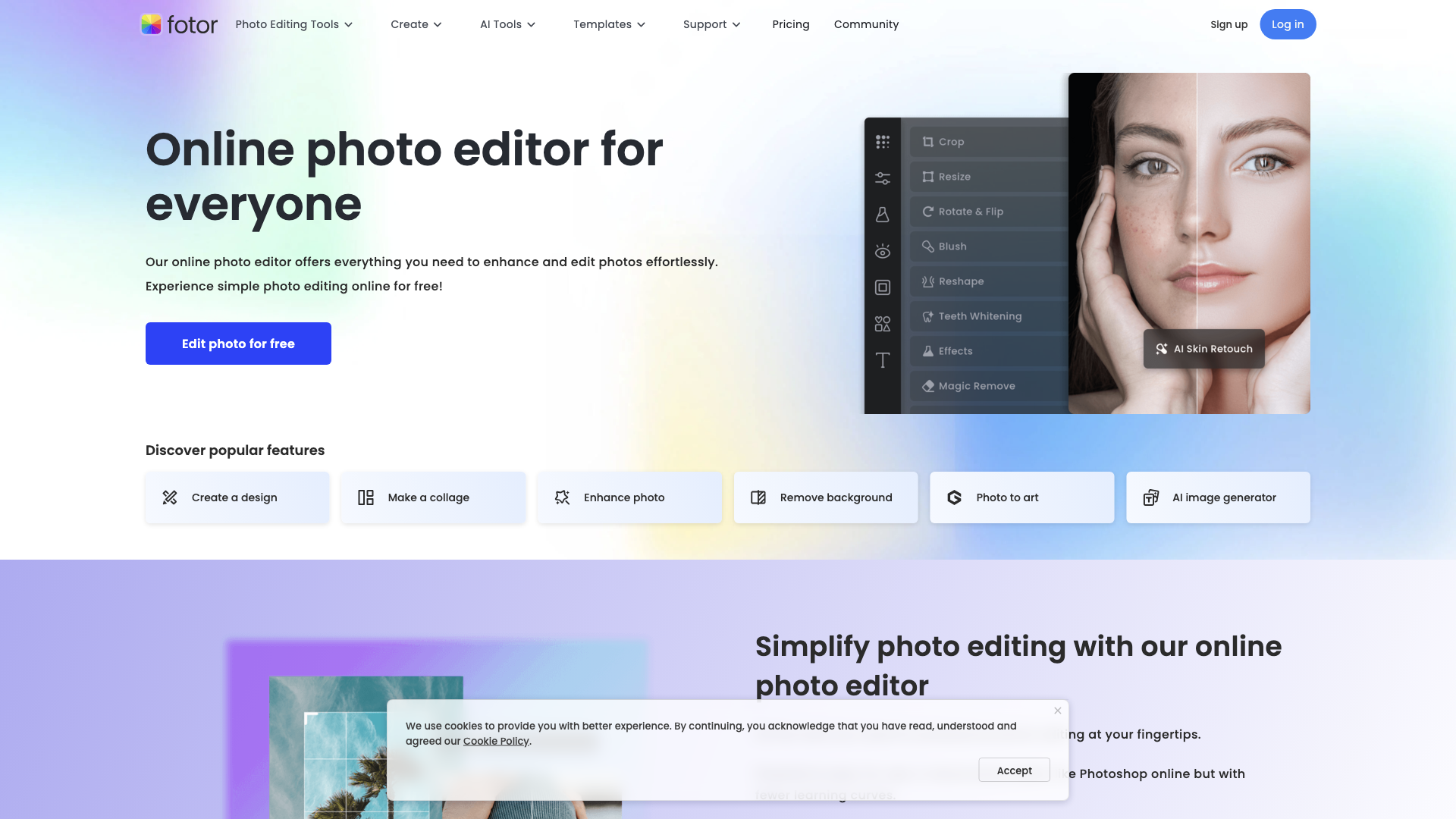What is Fotor?
Fotor is a powerful and user-friendly online photo editor that offers a wide range of tools to enhance and edit your photos. Whether you're a professional photographer or just looking to spruce up your social media feed, Fotor has everything you need to create stunning visuals.
Features
-
AI-Powered Editing: Fotor leverages the power of artificial intelligence to offer features like AI Photo Enhancer, AI Background Remover, and AI Object Remover, making photo editing faster and easier than ever.
-
Extensive Editing Tools: From basic adjustments like cropping and resizing to advanced features like color correction, retouching, and adding text and overlays, Fotor provides a comprehensive suite of tools to meet all your photo editing needs.
-
Creative Effects: Explore a diverse range of filters and effects, including artistic styles, vintage looks, and trendy AI-powered transformations like turning photos into cartoons or sketches.
-
Collage Maker: Combine multiple photos into beautiful collages with customizable templates, layouts, and grids.
-
Stock Photos & Design Assets: Access a vast library of high-quality stock photos, stickers, icons, and backgrounds to enhance your creations.
How to Use Fotor
Fotor's online photo editor is incredibly user-friendly. Simply upload your photo, choose the desired editing tools, and apply them with a few clicks. You can also download our free mobile app to edit photos on the go.
Pricing
Fotor offers a free plan with basic editing features and the ability to export photos without watermarks. For more advanced features and unlimited usage, you can upgrade to Fotor Pro.
Comments
Fotor is a solid choice for anyone looking for a free and easy-to-use photo editor. It's not as powerful as Photoshop, but it's more than capable of handling most everyday photo editing tasks. The AI-powered features are a nice bonus, and the wide range of filters and effects makes it fun to experiment with. Just don't expect miracles, it's not going to turn your blurry vacation snapshots into National Geographic-worthy masterpieces.
Helpful Tips
-
Start with a high-quality image: The better your starting image, the better your final results will be.
-
Use the crop tool to improve composition: Cropping can help to eliminate distractions and focus attention on the subject of your photo.
-
Adjust brightness and contrast: These simple adjustments can make a big difference in the overall look of your photo.
-
Experiment with different filters and effects: Don't be afraid to try out different styles to see what works best for your photo.
-
Save your work regularly: This will prevent you from losing your progress if something goes wrong.
Frequently Asked Questions
1. Is Fotor's online photo editor free to use?
Yes, Fotor offers a free plan with basic editing features and the ability to export photos without watermarks.
2. Can I use Fotor's free photo editor on PC and mobile?
Yes, Fotor is available on Windows, Mac, iOS, and Android devices.
3. What is the difference between Fotor and Photoshop?
Fotor is a user-friendly online photo editor with a wide range of features, while Photoshop is a more powerful and complex desktop software.
4. How to add text to a picture?
Click the "Text" button, type your desired text, and drag it to the desired location. You can customize the font, size, color, and spacing.
5. How to edit the background of an image?
Fotor offers tools like Blur Tool, Background Eraser, and AI Background Generator to edit backgrounds.