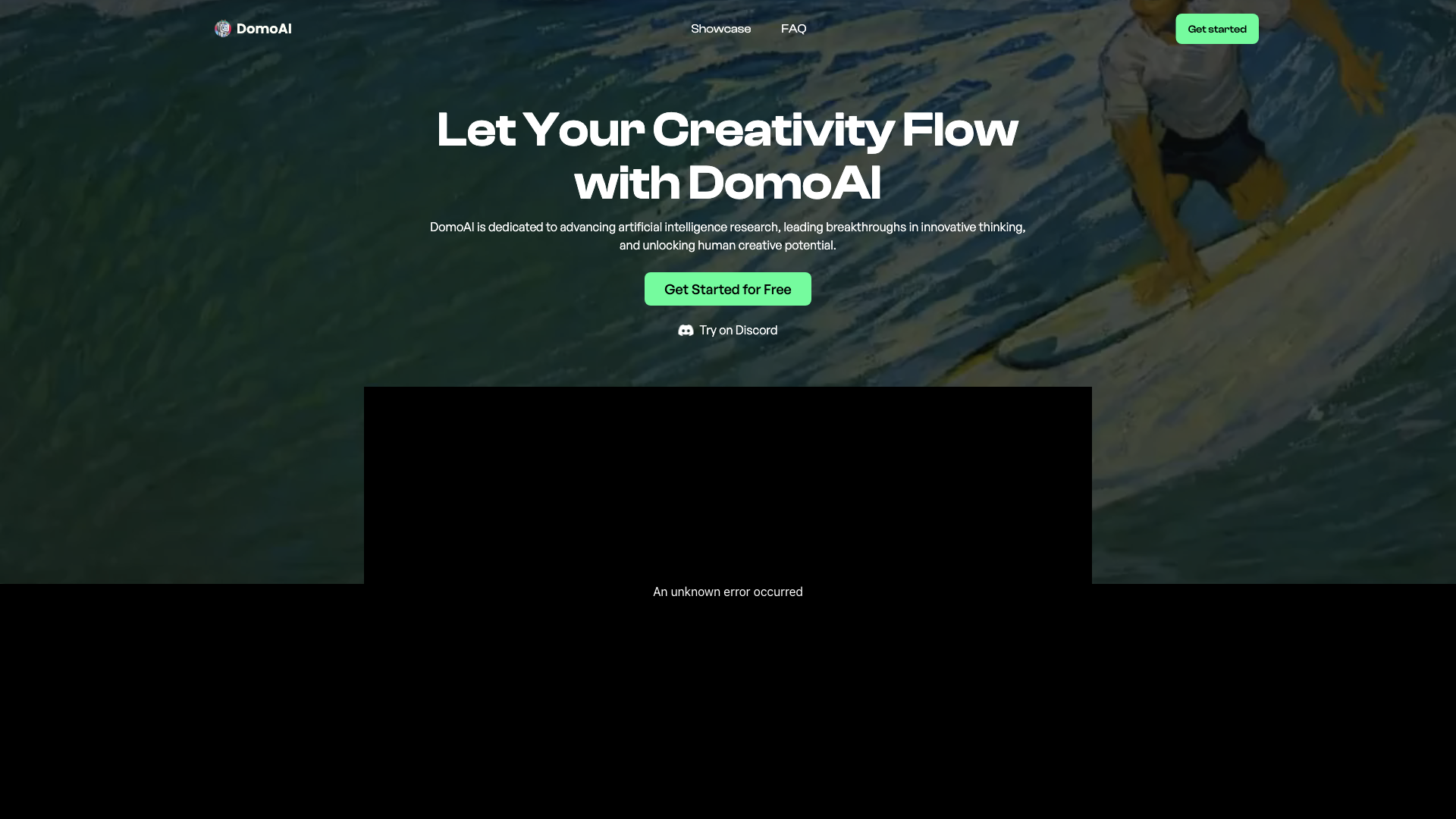What is DomoAI?
DomoAI is an AI art generator and video-to-animation converter that unlocks human creative potential by advancing artificial intelligence research and leading breakthroughs in innovative thinking. This platform offers a vast selection of AI models for effortlessly unique and stylish visuals, making it easy to create stunning content.
Feature of DomoAI
DomoAI boasts an impressive array of features, including:
-
AI Variety: Tap into a rich selection of AI models for effortlessly unique and stylish visuals.
-
Adaptable AI: Easily create with AI that adapts to your style for stunning visuals.
-
Creative Spark: Explore and expand your creativity with rapid, easy-to-use tools.
How to Use DomoAI
Getting started with DomoAI is a breeze! Simply join their Discord server and use commands to interact with the DomoAI bot for quick and easy creative generation.
Price of DomoAI
DomoAI offers a range of subscription plans to suit your creative needs. With flexible pricing options, you can choose the plan that works best for you.
Comments
"Wow, I was blown away by the anime-style visuals I created with DomoAI! The possibilities are endless with this AI art generator." - Emily R. "I was skeptical at first, but DomoAI's text-to-image technology is insane! It's like having a personal art assistant." - David K.
Helpful Tips
- Experiment with different AI models to find the one that works best for your project.
- Don't be afraid to try new things and push the boundaries of what's possible with DomoAI.
Frequently Asked Questions
How do I use DomoAI?
Join their Discord server and use commands to interact with the DomoAI bot for quick and easy creative generation.
What are the DomoAI commands?
DomoAI offers a range of commands, including /real, /gen, /video, /animate, /help, /info, and /subscribe.
What Subscription Plans Are Available?
DomoAI offers a range of subscription plans to suit your creative needs.
When Does My Subscription Renew?
Your subscription renews on the same day each month as when you initially subscribed.
How to Cancel My Subscription?
Send the /subscribe command to view your current plan, click "Billing," and follow the Stripe link to cancel your subscription at any time.