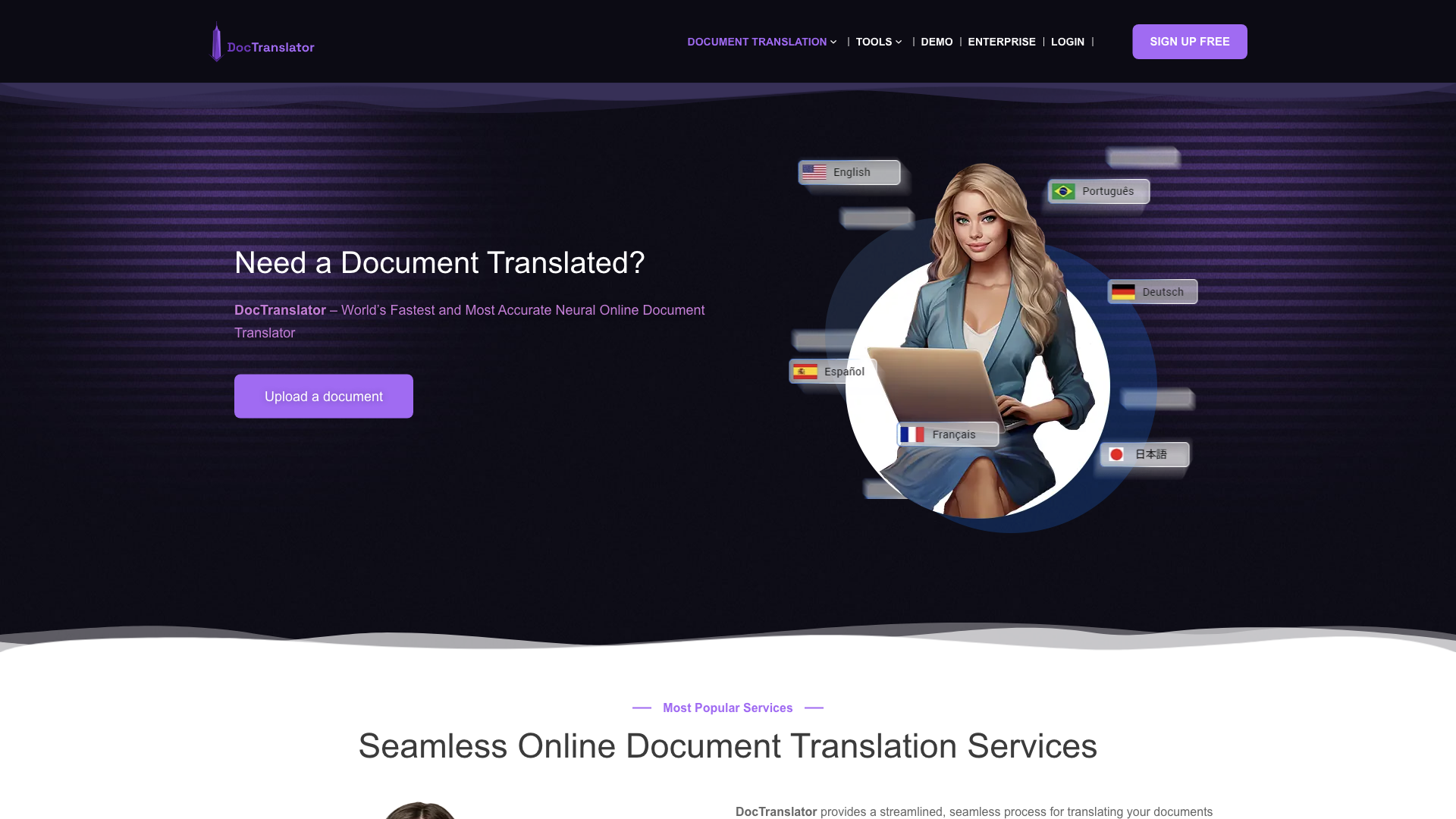What is DocTranslator?
DocTranslator is a powerful online document translation platform that leverages cutting-edge AI technology to deliver fast, accurate, and affordable translations. It supports over 100 languages and a wide range of file formats, making it a versatile solution for individuals and businesses alike.
Features
-
Massive Language Support: Translate between over 100 languages, covering a wide spectrum of global communication needs.
-
Diverse File Format Compatibility: Handle various document types, including PDF, DOCX, XLSX, PPTX, IDML, TXT, JPG, JPEG, PNG, and CSV.
-
User-Friendly Interface: A simple and intuitive platform makes document translation accessible to everyone, regardless of technical expertise.
-
Fast Turnaround Times: DocTranslator's AI-powered engine processes translations quickly, saving you valuable time.
-
Affordable Pricing: Choose from flexible pricing plans to suit your budget and translation volume.
How to Use DocTranslator
-
Create a Free Account: Sign up for a free DocTranslator account to access the platform's features.
-
Upload Your Document: Select the file you want to translate from your device or drag and drop it into the designated area.
-
Choose Languages: Specify the original and target languages for your translation.
-
Click Translate: Initiate the translation process. DocTranslator will quickly process your document and deliver a high-quality translation.
-
Download Your Translated Document: Once the translation is complete, download the translated file in your preferred format.
Pricing
DocTranslator offers a tiered pricing structure to accommodate different needs:
-
Free Plan: Ideal for occasional users, offering limited features and file size uploads.
-
Storage Plan: Provides increased file size limits, unlimited storage, and enhanced features for regular users.
-
Pro Plan: The most comprehensive plan, featuring unlimited file size uploads, priority support, and advanced translation capabilities.
Comments
DocTranslator seems like a decent option for quick and dirty translations. Don't expect Pulitzer-worthy prose, but it gets the job done in a pinch. The free plan is a nice touch for casual users, but if you need serious volume or accuracy, you'll probably want to upgrade. Just don't expect miracles.
Helpful Tips
-
Proofread Your Translations: While DocTranslator delivers accurate translations, it's always a good idea to proofread the final output for any minor errors or inconsistencies.
-
Use Clear and Concise Language: Provide DocTranslator with well-written source documents to ensure the best possible translation quality.
-
Choose the Right Language Pair: Select the most appropriate language pair for your needs. DocTranslator's accuracy may vary depending on the language combination.
Frequently Asked Questions
What file formats can I translate?
DocTranslator supports a wide range of file formats, including PDF, DOCX, XLSX, PPTX, IDML, TXT, JPG, JPEG, PNG, and CSV.
Is DocTranslator free?
Yes, DocTranslator offers a free plan with limited features and file size uploads. Paid plans are available for enhanced functionality and increased usage limits.
How accurate are DocTranslator's translations?
DocTranslator utilizes advanced AI technology to deliver accurate translations. However, the accuracy may vary depending on the language pair and the complexity of the source document.
Can I translate scanned documents?
Yes, DocTranslator can translate scanned documents if they are in photo formats like JPG or PNG.
What if I need help?
DocTranslator provides email support for all users. You can reach out to their support team at [email protected] for assistance.