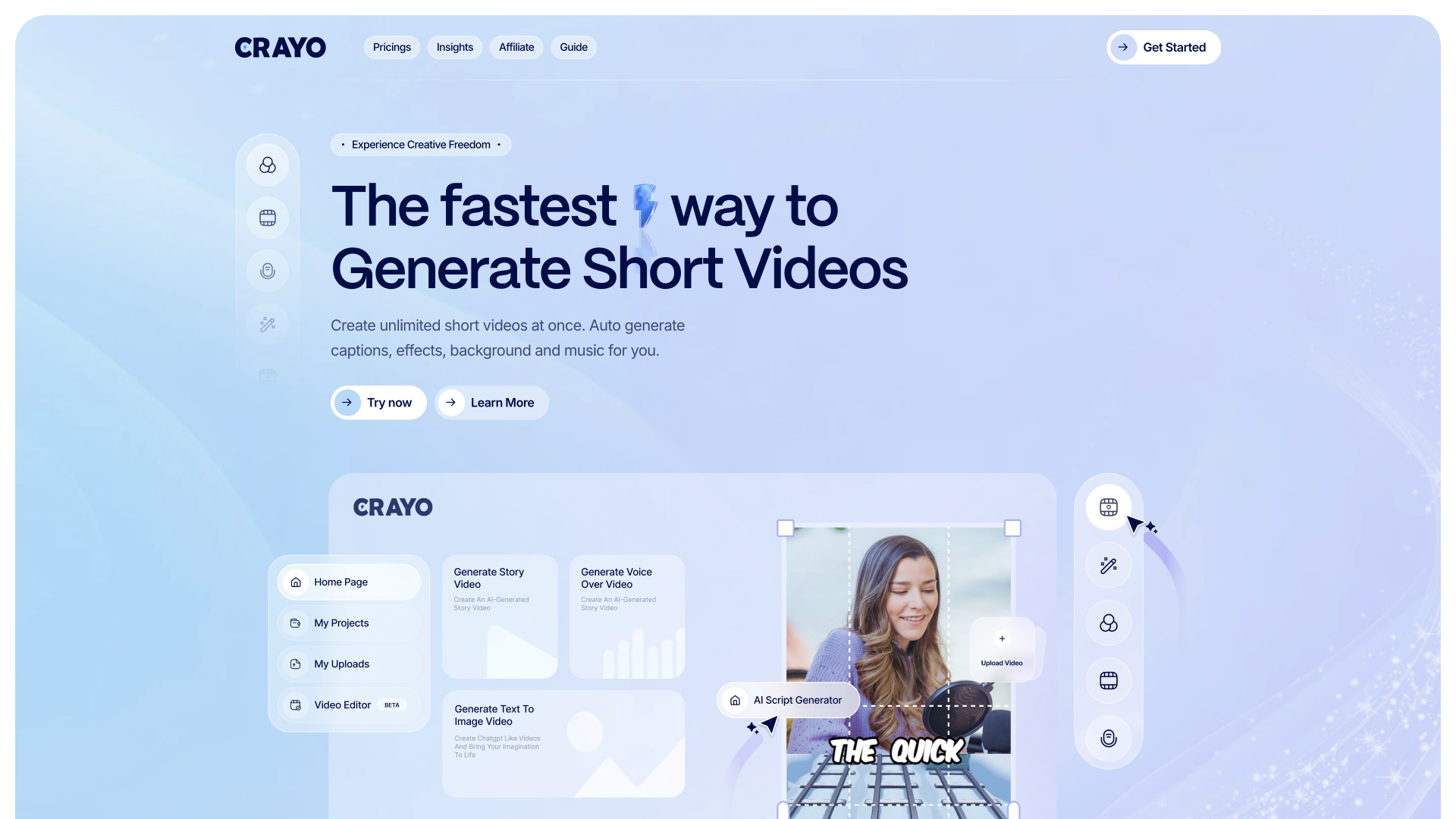What is Crayo AI?
Crayo AI is a platform that promises to revolutionize your short video creation game. It's basically an AI-powered shortcut to churning out viral TikTok-style content, complete with auto-generated captions, effects, backgrounds, and music. Think of it as a one-stop shop for lazy creators who want to ride the AI wave without actually, you know, putting in much effort.
Features
Crayo boasts a laundry list of features, most of which sound like they're straight out of a sci-fi movie.
-
Unlimited Short Videos: Because apparently, the world needs more short videos.
-
AI Script Generator: Just type in a prompt, and Crayo will magically whip up a script for you. Don't worry about originality, just hope your audience doesn't notice the robotic dialogue.
-
AI Voice Narrator: Tired of hearing your own voice? Let Crayo's AI voiceovers do the talking. They'll sound about as human as a robot reading a phone book.
-
AI Image Generation: Need visuals for your masterpiece? Crayo can generate images based on your prompts. Just don't expect anything groundbreaking.
-
Background Videos & Music: Crayo offers a library of pre-made backgrounds and music to spice up your videos. Hopefully, they're not all the same generic stock footage you see everywhere else.
How to Use Crayo AI
Using Crayo is supposedly as easy as pie. You just need to:
-
Write a script: Either use Crayo's AI script generator or come up with something yourself (if you're feeling ambitious).
-
Customize: Choose a background video, voice, and music from Crayo's library.
-
Export: Download your finished video masterpiece and share it with the world.
Price
Crayo offers a free trial, but you'll eventually need to subscribe to unlock all its features. The pricing details are a bit vague, but you can expect to pay a monthly fee for unlimited video creation and access to the full AI toolkit.
Comments
Crayo AI seems like a decent option for people who want to create short videos quickly and easily, but don't expect anything revolutionary. It's basically a glorified video template generator with a sprinkle of AI magic. If you're looking for truly unique and creative content, you'll probably want to stick to doing it yourself.
Helpful Tips
-
Don't rely solely on Crayo's AI: Use it as a starting point and add your own creative flair to make your videos stand out.
-
Experiment with different prompts: The quality of Crayo's AI-generated content depends heavily on the prompts you provide. Be specific and creative.
-
Don't be afraid to edit: Crayo's AI-generated videos may need some tweaking to make them perfect. Don't be afraid to jump into the video editor and make some adjustments.
Frequently Asked Questions
-
Can I use Crayo AI for commercial purposes?
Yes, Crayo AI's terms of service allow for commercial use of the generated content.
-
Is Crayo AI safe to use?
Crayo AI claims to prioritize user privacy and data security. However, as with any online platform, it's important to be aware of the potential risks and take appropriate precautions.