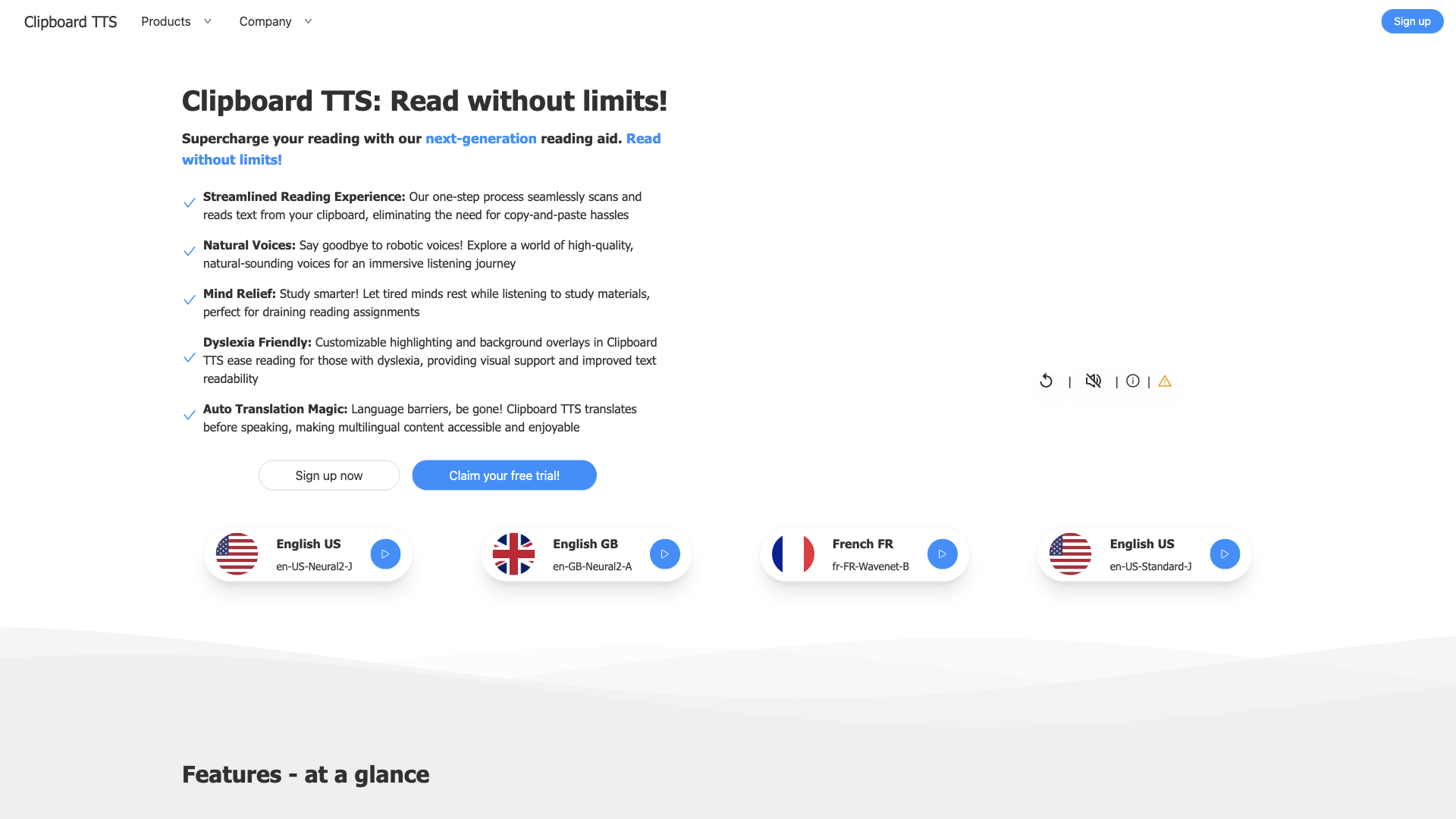What is Clipboard TTS?
Clipboard TTS is your ticket to a world of effortless reading. Think of it as a personal reading assistant that lives in your clipboard. It takes whatever text you throw at it and reads it aloud, eliminating the need for tedious copy-pasting and freeing your eyes from the screen.
Features
-
Natural Voices: Ditch the robotic monotone. Clipboard TTS boasts a library of high-quality, natural-sounding voices that will make listening to text feel like a real conversation.
-
Auto Dictionary: Stumble upon a word you don't know? No problem! Clipboard TTS will read the definition aloud, expanding your vocabulary on the fly.
-
Image-to-Text: Can't be bothered to manually type out text from an image? Clipboard TTS will do it for you. Simply copy the image, and it will magically convert the text into speech.
-
Auto Translation: Language barriers? Not anymore! Clipboard TTS can translate text on the fly, making multilingual content accessible to everyone.
-
Font Customization: Fine-tune your reading experience with customizable font type, letter spacing, and size.
How to Use
It's ridiculously easy. Just copy any text, and Clipboard TTS will read it aloud. You can even customize the voice, speed, and other settings to your liking.
Price
Clipboard TTS offers a free trial so you can experience the magic firsthand. After that, they have affordable subscription plans to suit your needs.
Comments
Clipboard TTS is like a breath of fresh air in the world of text-to-speech. Finally, a tool that doesn't sound like it was programmed by a robot from the 80s. The natural voices are a game-changer, and the auto-translation feature is a lifesaver for language learners.
Helpful Tips
-
Experiment with different voices: Find the one that best suits your listening style.
-
Adjust the speed: Listen at a pace that's comfortable for you.
-
Use the auto-dictionary feature: Expand your vocabulary while you listen.
-
Take advantage of the font customization options: Make the text easier to read.
Frequently Asked Questions
-
How can I send feedback, request a feature, or report a bug?
You can reach out to their support team through the website or by email.
-
What is the purpose of Clipboard TTS?
Clipboard TTS aims to make reading more accessible and enjoyable for everyone by providing a seamless and customizable text-to-speech experience.
-
What is the difference between Clipboard TTS and other text-to-speech software?
Clipboard TTS stands out with its focus on natural-sounding voices, advanced features like auto-translation and image-to-text, and its user-friendly interface.
-
What are the use cases of Clipboard TTS?
Clipboard TTS is perfect for students, professionals, people with dyslexia, language learners, and anyone who wants to listen to text instead of reading it.
-
Can Clipboard TTS read in multiple languages?
Yes, Clipboard TTS supports over 49 languages.
-
Does Clipboard TTS need internet access?
Some features, like auto-translation, require an internet connection. However, you can still use the basic text-to-speech functionality offline.