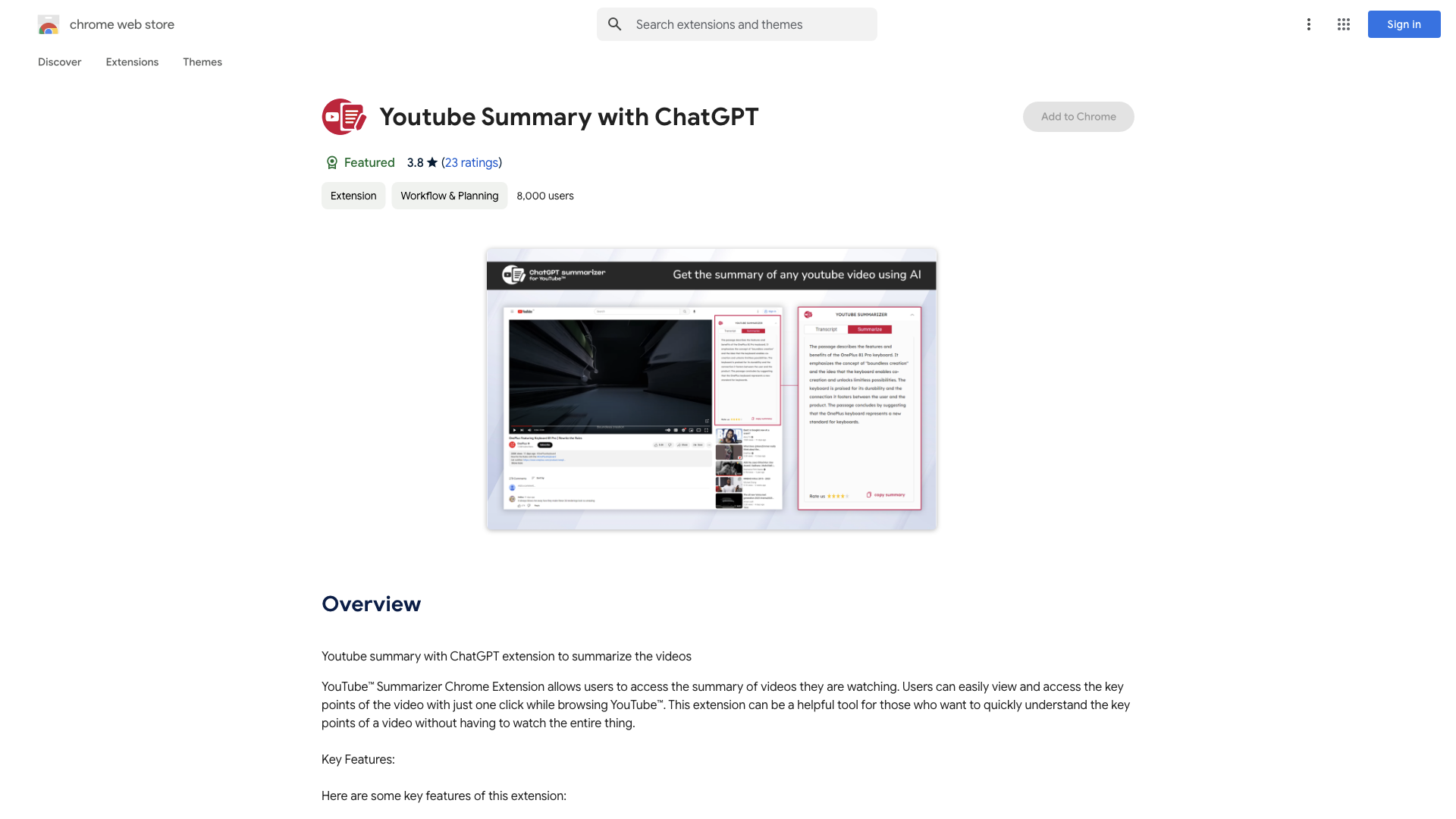What is YouTube Summary with ChatGPT?
YouTube Summary with ChatGPT is a Chrome extension that provides users with a concise summary of YouTube videos, allowing them to quickly understand the key points without having to watch the entire video. This extension utilizes OpenAI's technology to analyze video subtitles and generate a brief summary.
Key Features
Video Summarization
Automatically summarizes lengthy YouTube videos, extracting key points and insights without losing important information.
Time-Stamping
Provides time-stamped summaries, enabling viewers to quickly navigate to specific parts of the video and share or reference specific sections.
User-Friendly Interface
Features a simple and intuitive interface, making it easy to use this extension.
Accuracy and Reliability
Accurately generates summaries, ensuring that users get the key points of a video without missing any important information.
How to Use
- Install the extension by clicking the "Add to Chrome" button.
- Play any video with captions.
- At the top right corner, click on either "Transcript" or "Summarizer" options as per your requirement.
FAQs
What is a video summary generator?
A video summary generator is a tool that automatically creates a brief summary of a YouTube video, highlighting the main points and key takeaways.
How does it work?
It uses OpenAI's technology to analyze the subtitles of a video and generate a summary.
Comments
Alex: "Looks good, but works unstable sometimes. I've switched to YouTube Summary AI with Gemini - it's fully free."
Anton Gorokhov: "The message you submitted was too long, please reload the conversation and submit something shorter."
Aleksandr Safronov: "The message you submitted was too long, please reload the conversation and submit something shorter."
Helpful Tips
- Use this extension to save time and quickly understand the key points of a video.
- Take advantage of the time-stamped summaries to navigate to specific parts of the video.
- This extension is perfect for those who want to quickly grasp the main points of a video without having to watch the entire thing.
Frequently Asked Questions
Is this extension free to use?
Yes, this extension is free to use, with some limitations. You can upgrade to a paid subscription for additional features and benefits.
Can I use this extension on other browsers?
No, this extension is currently only available on Google Chrome.
How accurate are the summaries generated by this extension?
The summaries generated by this extension are highly accurate, thanks to OpenAI's technology. However, the accuracy may vary depending on the quality of the video subtitles.