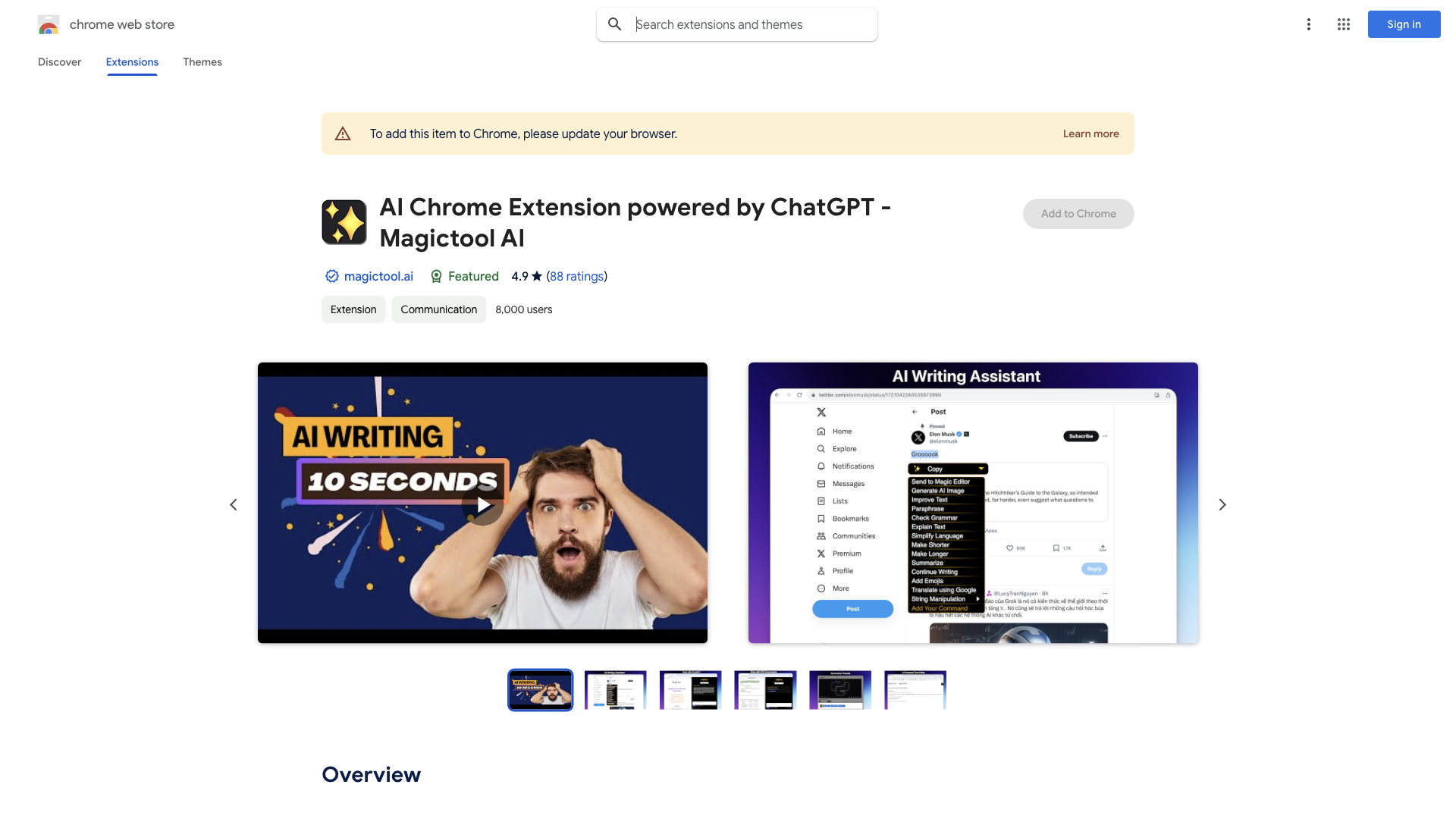What is Magictool AI?
Magictool AI is an all-in-one AI Chrome extension that provides access to a vast array of AI technologies, including ChatGPT, GPT-4o, and Dalle3, for various needs such as text generation, image understanding, and document analysis.
What are the main features of Magictool AI?
Magictool AI offers a wide range of features, including:
- Grammar Checker: Select text on any page to check grammar and spelling using ChatGPT
- ChatGPT Access: Use ChatGPT every day with daily free credits
- Youtube Summary: Summarize Youtube Videos (Transcript and Comments)
- Summarize Articles and Web Pages
- GPT-4o: Access to GPT-4o for text generation and image understanding
- Generate AI Images: Create images using Dalle3's text-to-image generation capability
- Data Scraper: Extract information from any page
- Magic Editor: Private AI Text Editor
- Explain text: Get explanations for any text
- Youtube Video Dubbing: Watch Youtube videos dubbed in other languages
- Improve text: Improve your writing including grammar and composition
- Simplify language: Simplify language for better understanding
- Make Shorter: Shorten text to get to the point
- Make Longer: Expand text for more detail
- Paraphraser: Paraphrase your writing in different styles
- Summarize paragraphs: Get summaries of paragraphs
- Continue writing: Continue writing with AI assistance
- Add Emojis: Add emojis to your text
- Translate text: Translate text using Google translate
- Take Notes: Take notes with AI assistance
- String Manipulation: Perform string manipulation tasks
- Magic Shortcut: Invoke ChatGPT from any text field on the page
- Dark mode toggle: Force Dark Mode for any webpage
- Add custom command/prompt: Add custom commands and prompts
- Reader View: Read web pages in a clutter-free format
- Data Analysis: Analyze CSV and Excel files easily with the help of ChatGPT
- Timer: Set timers for tasks
- Todo Checklist: Create todo checklists with AI assistance
- AI Writer: Write in different styles and lengths using AI
- AI Paraphraser: Paraphrase your paragraphs to avoid plagiarism using ChatGPT
- Screenshot Capture and Beautification: Capture and beautify screenshots
How to use Magictool AI?
To use Magictool AI, simply install the extension and create an account to get daily free credits. You can then use the various features of Magictool AI to assist with your tasks.
Who is Magictool AI for?
Magictool AI is for anyone who wants to streamline their workflow and get more done in less time. It's perfect for:
- Content creators: Use Magictool AI to generate ideas, write professionally, and proofread your work.
- Researchers: Use Magictool AI to summarize web articles, grammar check academic writing, and paraphrase sentences.
- Students: Use Magictool AI to assist with homework, studying, essay writing, and note-taking.
- Software Engineers: Use Magictool AI to write code snippets and explain code on Stackoverflow.
- Professionals: Use Magictool AI to access quick answers, summarize web pages and PDF files, and enhance workplace communication.
Is Magictool AI safe to use?
Yes, Magictool AI is safe to use. The extension is strictly reviewed by Google, and the developer has a good record with no history of violations. The extension also collects minimal user information and does not use Google analytics or load any external code.
What are the pricing plans for Magictool AI?
Magictool AI offers a free trial, and you can subscribe to one of the payment plans to get more credits. The pricing plans are available on the Magictool AI website.