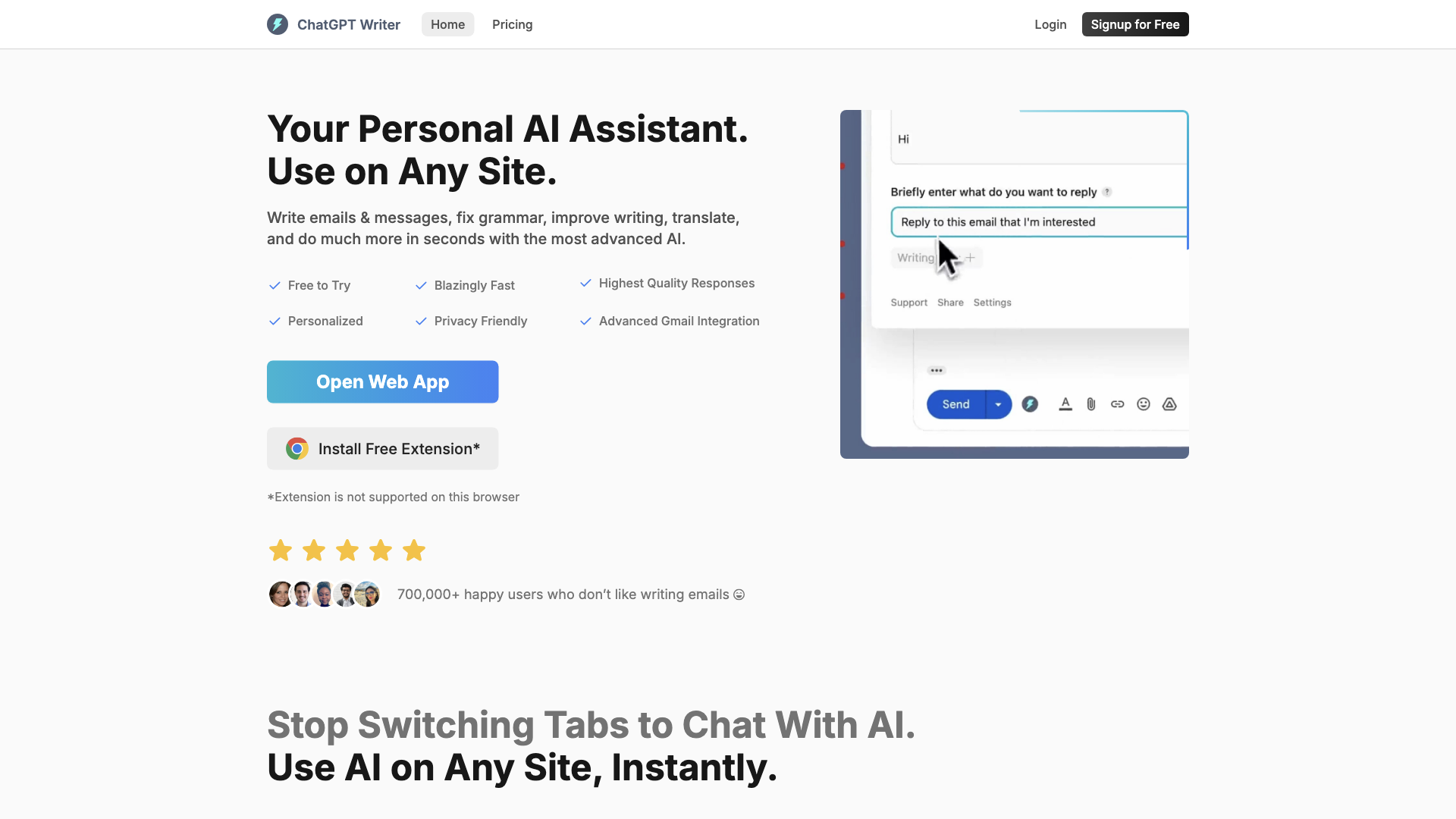What is ChatGPT Writer?
ChatGPT Writer is your personal AI assistant, a browser extension designed to supercharge your writing across any website. Think of it as having a team of expert writers at your fingertips, ready to help you craft emails, messages, and more with lightning speed and unmatched quality.
Features
-
Blazing Fast: Say goodbye to writer's block and hello to instant responses. ChatGPT Writer leverages the power of cutting-edge AI models to generate text in seconds.
-
Highest Quality Responses: Don't settle for generic AI-generated drivel. ChatGPT Writer produces human-quality text that is clear, concise, and engaging.
-
Personalized Writing: Tailor your writing style to any situation. ChatGPT Writer offers various tones and styles to ensure your message resonates perfectly.
-
Privacy Friendly: Your data is your own. ChatGPT Writer prioritizes user privacy and ensures your information is kept confidential.
-
Advanced Gmail Integration: Seamlessly integrate ChatGPT Writer into your Gmail workflow. Compose, reply, and refine your emails with AI-powered assistance.
How to Use ChatGPT Writer
ChatGPT Writer is incredibly easy to use. Simply install the extension in your browser (Chrome, Edge, Brave, Opera, and Safari coming soon!), and you're ready to go.
-
Launch from Extension Icon: Click the ChatGPT Writer icon in your browser toolbar to access the main interface.
-
Launch via Shortcut: Use the keyboard shortcut Command+Shift+K (Mac) or Ctrl+Shift+K (Windows) to quickly activate ChatGPT Writer.
-
Launch by Highlighting Text: Select the text you want to rewrite or improve, and ChatGPT Writer will offer suggestions and alternatives.
Pricing
ChatGPT Writer offers a free tier with limited usage, allowing you to experience the power of AI writing firsthand. For those who need more, affordable subscription plans unlock unlimited usage and advanced features.
Comments
This thing is a lifesaver. My inbox used to be a nightmare, but now I can crank out professional-sounding emails in seconds. Finally, an AI that doesn't sound like a robot.
Helpful Tips
-
Experiment with different tones: ChatGPT Writer allows you to adjust the writing style to match your needs.
-
Use the "Rephrase" feature: Need to make your writing more concise or impactful? Let ChatGPT Writer rephrase your text for you.
-
Leverage the "Brainstorm Ideas" function: Stuck on a project? ChatGPT Writer can help you generate fresh ideas and overcome creative roadblocks.
Frequently Asked Questions
-
What AI models does ChatGPT Writer use? ChatGPT Writer utilizes a powerful combination of leading AI models, including ChatGPT, GPT-4o, Claude 3.5, and Sonnet, to deliver the best possible writing experience.
-
Is my data safe? Absolutely! ChatGPT Writer takes user privacy seriously. Your data is encrypted and never shared with third parties.
-
Can I use ChatGPT Writer on mobile devices? While the extension is primarily designed for desktop browsers, you can access ChatGPT Writer's web app on your mobile device for on-the-go writing assistance.