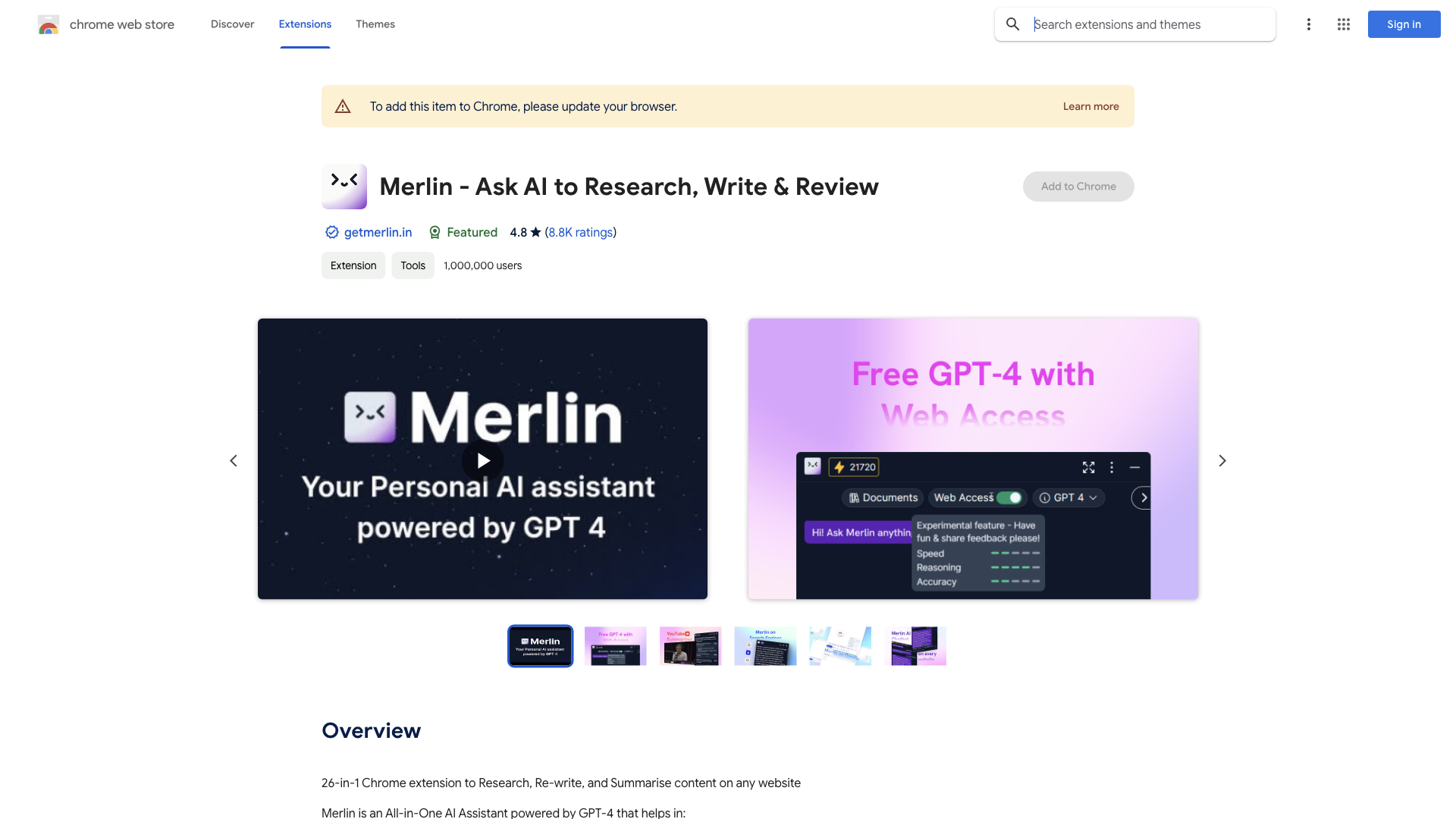What is Merlin - Ask AI to Research, Write & Review?
Merlin is a powerful AI assistant built on the ChatGPT API, designed to streamline your research, writing, and content creation process. This Chrome extension offers a wide range of features, including summarizing web pages and PDFs, generating creative content, and even chatting with PDFs and websites.
Feature Highlights
-
AI Chat: Engage in natural conversations with Merlin's AI, ask questions, and get insightful answers.
-
Copywriting: Craft compelling social media posts, blog articles, and ad copy with ease.
-
ChatPDF: Summarize PDFs or have a conversation with their content, extracting key information quickly.
-
WebChat: Get concise summaries or engage in discussions with any website content.
-
Social Media Boost: Generate unique and engaging content for LinkedIn and Twitter to expand your reach.
-
Search Enhance: Receive AI-powered answers directly alongside your search results from Google, Bing, DuckDuckGo, Baidu, and more.
-
Web Access: Merlin can access real-time internet information to provide you with the most up-to-date answers.
-
Email Assistant: Compose appropriate email responses with just a click, saving you time and effort.
-
YouTube Video Summarizer: Quickly grasp the essence of lengthy YouTube videos without watching the entire thing.
-
AI Art Generation: Transform your words into captivating visuals.
How to Use Merlin
-
Add to Chrome: Click the "Add to Chrome" button and pin the extension to your toolbar.
-
Login: Create an account or log in to your existing account.
-
Activate: Press Cmd/Ctrl+M to activate Merlin.
-
Start Exploring: Begin using Merlin's AI-powered features to enhance your productivity and creativity.
Price
Merlin offers 102 free queries per day. For unlimited access and advanced features, consider subscribing to one of their affordable Pro Plans.
Comments
This AI assistant is like having a personal research assistant and writer all rolled into one. It's a game-changer for anyone who wants to save time and boost their productivity. Just be careful not to become too reliant on it – you might lose your own creative spark!
Helpful Tips
-
Experiment with different prompts: The more specific and detailed your prompts are, the better the results you'll get.
-
Use Merlin for brainstorming: Stuck on a project? Let Merlin help you generate ideas and overcome creative blocks.
-
Fact-check everything: While Merlin is generally accurate, it's always a good idea to double-check information from reliable sources.
Frequently Asked Questions
-
What search engines are supported by Merlin?
Merlin supports Google, Bing, DuckDuckGo, Baidu, and more.
-
Do I need a ChatGPT account to use Merlin?
No, you don't need a separate ChatGPT account. You can create a free account directly on the Merlin platform.
-
Is Merlin available in all countries?
Yes, Merlin is accessible worldwide.
-
Is my data safe with Merlin?
Merlin prioritizes user privacy. They are working towards SOC, GDPR, and ISO compliance to ensure your data is handled securely.