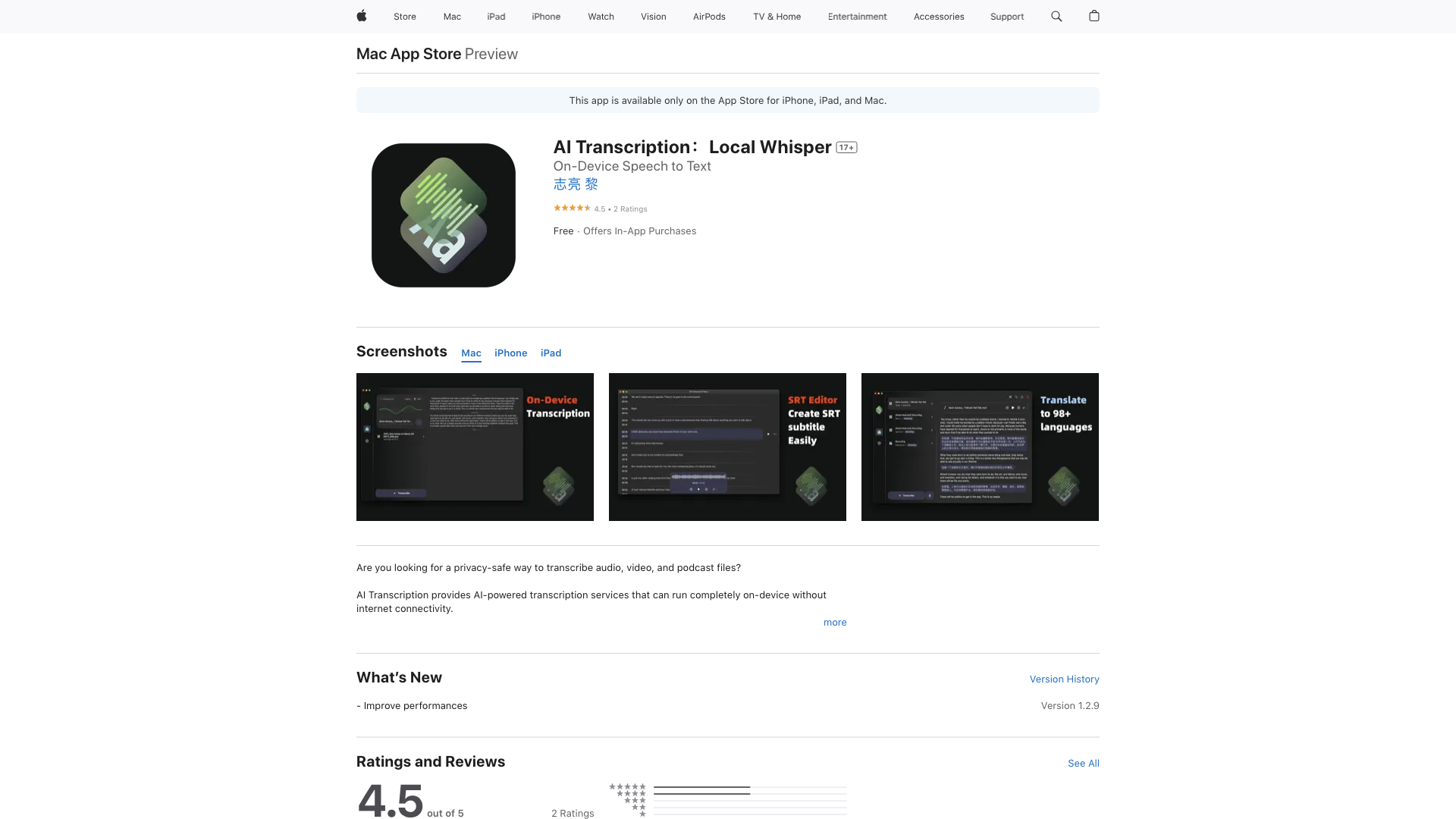What is AI Transcription: Local Whisper?
AI Transcription: Local Whisper is an AI-driven platform that provides on-device speech-to-text transcription services, ensuring the security and privacy of your data. No data is uploaded, and the app can run completely offline without internet connectivity.
Features of AI Transcription: Local Whisper
Audio to Text Transcription
- Quickly transcribe meeting recordings into meeting summaries and convert classroom audio recordings into class notes.
- Eliminate the need for manual note-taking, saving time and increasing productivity.
Video Subtitling
- Support various common video formats and efficiently transcribe videos into subtitles, improving the efficiency of subtitle production.
- No internet connection is required, and there's no need to upload videos, ensuring video confidentiality.
SRT Subtitling
- Generate SRT subtitles for your videos, which can be imported into video platforms like FinalCut, YouTube, TikTok, etc.
- Avoid the boring process of manually typing subtitles, allowing you to quickly create videos.
Podcast to Text Transcription
- Transcribe podcasts into text, breaking the linear time constraints of podcasts and accelerating information retrieval from podcasts.
- Make podcasts searchable and valuable sources of information.
Create Recordings and Recordings Editing
- Create recordings and transcribe recordings with just one click.
Supports Translation to Over 90 Languages
- For language learners, AI Transcription can help you learn languages through comparative reading.
- For researchers, AI Transcription can help you gather information from foreign language sources.
How to Use AI Transcription: Local Whisper
- Simply drag and drop your audio or video file into the app, and click "Transcribe" to generate the transcription.
- Use the High-Quality mode to reduce the need for editing and get more accurate results.
Pricing and Subscription
- The app offers a free version with limited features and a premium subscription with additional features and support.
- The premium subscription is available as a monthly or yearly plan, with prices starting at $6.99/month or $19.99/year.
Comments
- "Quite useful. Being able to do transcription locally saves a lot of time for me. Once the AI kind of warms up to the tasks, it usually gets the job done nicely." - JHoy1114
- "Amazing! This is truly fantastic! I simply dragged my audio file into the window, clicked 'Transcribe' and the lyrics were generated in under a minute! Thank you!" - thePhunk1
Helpful Tips
- Break larger files into smaller parts for more accurate transcription results.
- Use the High-Quality mode to reduce the need for editing and get more accurate results.
Frequently Asked Questions
- Q: Does the app require an internet connection? A: No, the app can run completely offline without internet connectivity.
- Q: Is my data secure and private? A: Yes, the app ensures the security and privacy of your data, and no data is uploaded.
- Q: Can I use the app for language learning? A: Yes, the app supports translation to over 90 languages, making it a valuable tool for language learners.